am following the introductory videos and have done a fresh install of the Toolchain, Segger, VS Connect 3.7.2, nRF Connect SDK v1.8.0 and VS code on macOS
1. Installation
https://www.youtube.com/watch?v=2cv_jjqk5hg&list=PLx_tBuQ_KSqEt7NK-H7Lu78lT2OijwIMl
2. Create an application
https://www.youtube.com/watch?v=KwJtcPZHV30&list=PLx_tBuQ_KSqEt7NK-H7Lu78lT2OijwIMl&index=2
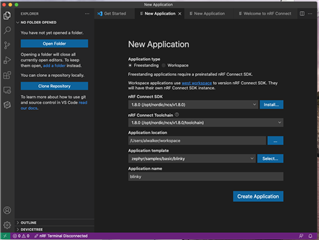
3. Building an application & Exploring windows
https://www.youtube.com/watch?v=3yi6kuxgdPg&list=PLx_tBuQ_KSqEt7NK-H7Lu78lT2OijwIMl&index=3
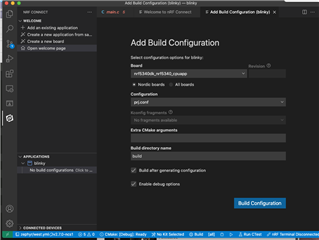
The source code shows errors with the paths for the INCLUDE statements:
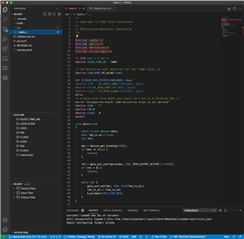
This is the output from the Terminal window:
> Executing task: nRF Connect: Build blinky/build (active) <
Building blinky
west build --build-dir /Users/alwalker/workspace/blinky/build /Users/alwalker/workspace/blinky --pristine --board nrf5340dk_nrf5340_cpuapp -- -DCMAKE_EXPORT_COMPILE_COMMANDS:BOOL=On -DNCS_TOOLCHAIN_VERSION:STRING="NONE" -DCONFIG_DEBUG_OPTIMIZATIONS:STRING="y" -DCONFIG_DEBUG_THREAD_INFO:STRING="y" -DCONF_FILE:STRING="/Users/alwalker/workspace/blinky/prj.conf"
-- west build: generating a build system
Including boilerplate (Zephyr base): /opt/nordic/ncs/v1.8.0/zephyr/cmake/app/boilerplate.cmake
-- Application: /Users/alwalker/workspace/blinky
-- Zephyr version: 2.7.0 (/opt/nordic/ncs/v1.8.0/zephyr), build: v2.7.0-ncs1
-- Found Python3: /opt/nordic/ncs/v1.8.0/toolchain/opt/[email protected]/bin/python3.9 (found suitable exact version "3.9.6") found components: Interpreter
-- Found west (found suitable version "0.12.0", minimum required is "0.7.1")
-- Board: nrf5340dk_nrf5340_cpuapp
-- Cache files will be written to: /Users/alwalker/Library/Caches/zephyr
-- Found dtc: /opt/nordic/ncs/v1.8.0/toolchain/bin/dtc (found suitable version "1.6.1", minimum required is "1.4.6")
-- Found toolchain: gnuarmemb (/opt/nordic/ncs/v1.8.0/toolchain)
-- Found BOARD.dts: /opt/nordic/ncs/v1.8.0/zephyr/boards/arm/nrf5340dk_nrf5340/nrf5340dk_nrf5340_cpuapp.dts
-- Generated zephyr.dts: /Users/alwalker/workspace/blinky/build/zephyr/zephyr.dts
-- Generated devicetree_unfixed.h: /Users/alwalker/workspace/blinky/build/zephyr/include/generated/devicetree_unfixed.h
-- Generated device_extern.h: /Users/alwalker/workspace/blinky/build/zephyr/include/generated/device_extern.h
-- Including generated dts.cmake file: /Users/alwalker/workspace/blinky/build/zephyr/dts.cmake
Parsing /opt/nordic/ncs/v1.8.0/zephyr/Kconfig
/opt/nordic/ncs/v1.8.0/zephyr/scripts/kconfig/kconfig.py: /Users/alwalker/workspace/blinky/build/Kconfig/Kconfig.modules:38: Could not open '/opt/nordic/ncs/v1.8.0/zephyr/' (in 'osource "$(ZEPHYR_MCUBOOT_KCONFIG)"') (EISDIR: Is a directory)
CMake Error at /opt/nordic/ncs/v1.8.0/zephyr/cmake/kconfig.cmake:270 (message):
command failed with return code: 1
Call Stack (most recent call first):
/opt/nordic/ncs/v1.8.0/zephyr/cmake/app/boilerplate.cmake:546 (include)
/opt/nordic/ncs/v1.8.0/zephyr/share/zephyr-package/cmake/ZephyrConfig.cmake:24 (include)
/opt/nordic/ncs/v1.8.0/zephyr/share/zephyr-package/cmake/ZephyrConfig.cmake:35 (include_boilerplate)
/Users/alwalker/workspace/blinky/build/CMakeLists.txt:4 (find_package)
-- Configuring incomplete, errors occurred!
FATAL ERROR: command exited with status 1: /opt/nordic/ncs/v1.8.0/toolchain/bin/cmake -DWEST_PYTHON=/opt/nordic/ncs/v1.8.0/toolchain/opt/[email protected]/bin/python3.9 -B/Users/alwalker/workspace/blinky/build -S/Users/alwalker/workspace/blinky -GNinja -DBOARD=nrf5340dk_nrf5340_cpuapp -DCMAKE_EXPORT_COMPILE_COMMANDS:BOOL=On -DNCS_TOOLCHAIN_VERSION:STRING=NONE -DCONFIG_DEBUG_OPTIMIZATIONS:STRING=y -DCONFIG_DEBUG_THREAD_INFO:STRING=y -DCONF_FILE:STRING=/Users/alwalker/workspace/blinky/prj.conf
The terminal process terminated with exit code: 1.
Terminal will be reused by tasks, press any key to close it.
Using macOS Finder to locate the individual header files, Seem to have found the first one ok but not the others:
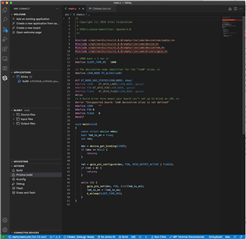
What should the paths be for the other header files please?
Note that in macOS the /opt folder is normally hidden.
When I do a Pristine Build, this is what is displayed in Terminal:
ound toolchain: gnuarmemb (/opt/nordic/ncs/v1.8.0/toolchain)
-- Found BOARD.dts: /opt/nordic/ncs/v1.8.0/zephyr/boards/arm/nrf5340dk_nrf5340/nrf5340dk_nrf5340_cpuapp.dts
-- Generated zephyr.dts: /Users/alwalker/workspace/blinky/build/zephyr/zephyr.dts
-- Generated devicetree_unfixed.h: /Users/alwalker/workspace/blinky/build/zephyr/include/generated/devicetree_unfixed.h
-- Generated device_extern.h: /Users/alwalker/workspace/blinky/build/zephyr/include/generated/device_extern.h
-- Including generated dts.cmake file: /Users/alwalker/workspace/blinky/build/zephyr/dts.cmake
Parsing /opt/nordic/ncs/v1.8.0/zephyr/Kconfig
/opt/nordic/ncs/v1.8.0/zephyr/scripts/kconfig/kconfig.py: /Users/alwalker/workspace/blinky/build/Kconfig/Kconfig.modules:38: Could not open '/opt/nordic/ncs/v1.8.0/zephyr/' (in 'osource "$(ZEPHYR_MCUBOOT_KCONFIG)"') (EISDIR: Is a directory)
CMake Error at /opt/nordic/ncs/v1.8.0/zephyr/cmake/kconfig.cmake:270 (message):
command failed with return code: 1
Call Stack (most recent call first):
/opt/nordic/ncs/v1.8.0/zephyr/cmake/app/boilerplate.cmake:546 (include)
/opt/nordic/ncs/v1.8.0/zephyr/share/zephyr-package/cmake/ZephyrConfig.cmake:24 (include)
/opt/nordic/ncs/v1.8.0/zephyr/share/zephyr-package/cmake/ZephyrConfig.cmake:35 (include_boilerplate)
/Users/alwalker/workspace/blinky/build/CMakeLists.txt:4 (find_package)
-- Configuring incomplete, errors occurred!
FATAL ERROR: command exited with status 1: /opt/nordic/ncs/v1.8.0/toolchain/bin/cmake -DWEST_PYTHON=/opt/nordic/ncs/v1.8.0/toolchain/opt/[email protected]/bin/python3.9 -B/Users/alwalker/workspace/blinky/build -S/Users/alwalker/workspace/blinky -GNinja -DBOARD=nrf5340dk_nrf5340_cpuapp -DCMAKE_EXPORT_COMPILE_COMMANDS:BOOL=On -DNCS_TOOLCHAIN_VERSION:STRING=NONE -DCONFIG_DEBUG_OPTIMIZATIONS:STRING=y -DCONFIG_DEBUG_THREAD_INFO:STRING=y -DCONF_FILE:STRING=/Users/alwalker/workspace/blinky/prj.conf
The terminal process terminated with exit code: 1.
Terminal will be reused by tasks, press any key to close it.
There also doesn't look to be a Kconfig file selected, this is not mentioned in the three YouTube videos:
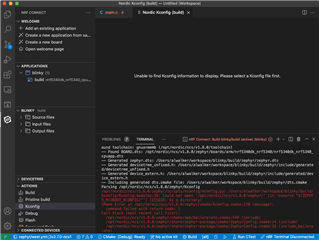
Any guidance is very welcome!


