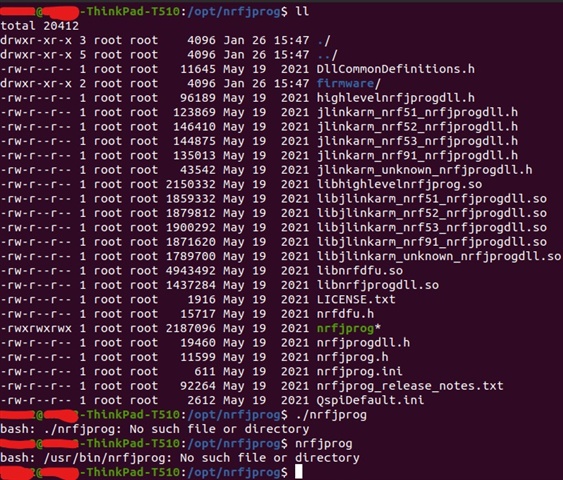I'm trying to install and run the nRF Command Line Tools, but am running into issues. I was able to successfully install the Linux32 version of the tools, but when I go to run it, I get a "no Such FIle or Directory".
The OS I'm running is Ubuntu 20.04.3 64-bit. I tried installing the Linux64 bit version, but it refused to install. When running the *.deb installer, Ubuntu's software center would just sit there with a spinning wheel.
Is there something I'm missing about how to run nrfjprog?