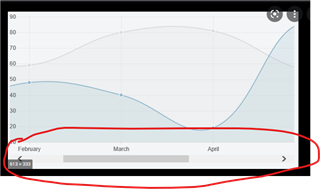Hi,
we notice that the PPK2 doesn't like when we are letting it have the current reversed, ie when we are activating our PMIC to charge the battery.
This is a very good feature, to be able to allow current in both directions, and measure positive and negative current in the graph of PPK2-pc-software.
Are you planning on an updated PPK in version 3, this is a feature we would enjoy very much.
It would help us debug easier, with not having to disconnect PPK2 when charging and then when connecting it back, our unit under test will lose all power (not wanted behavior), since it might show current bugs after disconnecting charger and we want to see what current it draws then.
Anyone else also want this feature in PPK3 ?
PPK2 is missing in the TAGS btw, can you add it?
Best regards,
Johan