Hi - Recently, the NRF Connect Toolchain manager stopped being able to open VS Code and hangs spinning - screenshot below. It used to work so I'm not sure what's changed...
I am on a Mac M1 MacOS Monterey 12.0.1.
Toolchain manager v.0.10.3
nRF Connect for Desktop v3.10.0; SDK v.1.8.0
I include the output from VS Code - Generate Support Info below (I ran VS code separately after Toolchain manager failed to open it).
Is there a way to manually set all the proper VS Code extension variable settings so I can develop from within VS Code without relying on the Toolchain manager to launch VS Code, or is there something obvious I'm not doing properly?
I saw someone else report that they encountered a similar error but they mistakenly already had VS Code running - that is not my issue. I made sure VS Code was not already running.
Thanks - appreciate any help or guidance! Dan.
Note: per the installation instructions, I installed the x64 version of VS Code: Version: 1.64.1
Commit: d6ee99e4c045a6716e5c653d7da8e9ae6f5a8b03
Date: 2022-02-07T17:26:08.977Z
Electron: 13.5.2
Chromium: 91.0.4472.164
Node.js: 14.16.0
V8: 9.1.269.39-electron.0
OS: Darwin x64 21.1.0
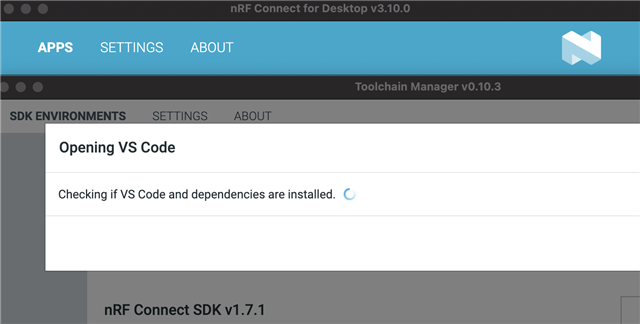
[19:59:59] west build --build-dir /Users/me/dev/nordic/blinky/build /Users/me/dev/nordic/blinky --pristine --board nrf5340dk_nrf5340_cpuapp -- -DCMAKE_EXPORT_COMPILE_COMMANDS:BOOL=On -DNCS_TOOLCHAIN_VERSION:STRING="NONE" -DBOARD_ROOT:STRING="/Users/me/dev/nordic/mylock" -DCONFIG_DEBUG_OPTIMIZATIONS:STRING="y" -DCONFIG_DEBUG_THREAD_INFO:STRING="y" -DCONF_FILE:STRING="/Users/me/dev/nordic/blinky/prj.conf"
[19:59:59] Failure (code 2).
[20:00:09] west build --build-dir /Users/me/dev/nordic/blinky/build /Users/me/dev/nordic/blinky --pristine --board nrf5340dk_nrf5340_cpuapp -- -DCMAKE_EXPORT_COMPILE_COMMANDS:BOOL=On -DNCS_TOOLCHAIN_VERSION:STRING="NONE" -DBOARD_ROOT:STRING="/Users/me/dev/nordic/mylock" -DCONFIG_DEBUG_OPTIMIZATIONS:STRING="y" -DCONFIG_DEBUG_THREAD_INFO:STRING="y" -DCONF_FILE:STRING="/Users/me/dev/nordic/blinky/prj.conf"
[20:00:09] Failure (code 2).
IMPORTANT: The data below could contain sensitive or confidential information about your environment.
If you do not wish this to be seen by others, please make sure to remove it before sharing.
For help and support, visit the Nordic DevZone at https://devzone.nordicsemi.com/.
{
"platform": {
"os": "darwin",
"osVersion": "Darwin Kernel Version 21.1.0: Wed Oct 13 17:33:01 PDT 2021; root:xnu-8019.41.5~1/RELEASE_ARM64_T6000",
"osKernel": "21.1.0",
"vscode": "1.64.1",
"electron": "13.5.2",
"node": "v14.16.0"
},
"system": {
"date": "2022-02-09T04:02:34.189Z",
"vscodeRoot": "/Applications/Visual Studio Code.app/Contents/Resources/app",
"nrfConnectForDesktopInstalled": true,
"vscodeUptime": "00:03:04",
"osUptime": "00:13:04",
"cpu": {
"model": "Apple M1 Max",
"speed": "24 MHz",
"count": 5
},
"memory": {
"total": "32.00 GB",
"free": "3.65 GB"
}
},
"workspace": {
"name": "mylock (Workspace)",
"workspaceFile": "/Users/me/dev/nordic/mylock/src/mylock.code-workspace",
"folders": [
"/Users/me/dev/nordic/mylock",
"/Users/me/dev/nordic/blinky"
]
},
"extensions": {
"internal": {
"nordic-semiconductor.nrf-connect": {
"version": "2022.1.192",
"path": "/Users/me/.vscode/extensions/nordic-semiconductor.nrf-connect-2022.1.192",
"isActive": true
},
"nordic-semiconductor.nrf-terminal": {
"version": "2022.1.30",
"path": "/Users/me/.vscode/extensions/nordic-semiconductor.nrf-terminal-2022.1.30",
"isActive": true
},
"nordic-semiconductor.devicetree": null,
"nordic-semiconductor.kconfig": null
},
"external": {
"marus25.cortex-debug": "1.2.2",
"ms-vscode.cpptools": "1.8.5",
"ms-vscode.js-debug": "1.64.2",
"ms-vscode.js-debug-companion": "1.0.15",
"ms-vscode.references-view": "0.0.81",
"ms-vscode.vscode-js-profile-table": "0.0.18",
"cschlosser.doxdocgen": "1.3.2",
"jeff-hykin.better-cpp-syntax": "1.15.11",
"ms-azuretools.vscode-docker": "1.19.0",
"ms-vscode-remote.remote-containers": "0.217.1",
"ms-vscode-remote.remote-ssh": "0.70.0",
"ms-vscode-remote.remote-wsl": "0.64.2",
"ms-vscode.cmake-tools": "1.9.2",
"ms-vscode.cpptools-extension-pack": "1.1.0",
"ms-vscode.cpptools-themes": "1.0.0",
"trond-snekvik.gnu-mapfiles": "1.1.0",
"twxs.cmake": "0.0.17"
}
},
"tools": {
"/Applications/SEGGER/JLink/JLinkExe": "7.58b",
"/usr/local/bin/nrfjprog": "10.15.1",
"/opt/nordic/ncs/v1.8.0/toolchain/bin/cmake": "3.21.1",
"/opt/nordic/ncs/v1.8.0/toolchain/bin/west": "0.12.0",
"/opt/nordic/ncs/v1.8.0/toolchain/bin/python3": "3.9.6",
"/opt/nordic/ncs/v1.8.0/toolchain/bin/ninja": "1.10.2",
"/opt/nordic/ncs/v1.8.0/toolchain/bin/gperf": "3.1",
"/opt/nordic/ncs/v1.8.0/toolchain/bin/dtc": "1.6.1",
"/opt/nordic/ncs/v1.8.0/toolchain/bin/arm-none-eabi-gcc": "9-2019-q4-major",
"/opt/nordic/ncs/v1.8.0/toolchain/bin/gn": "1961",
"/opt/nordic/ncs/v1.8.0/toolchain/bin/git": "2.32.0"
},
"connectedDevices": [
{
"id": "1050007787"
}
],
"config": {
"nordic-semiconductor.nrf-connect": {
"topdir": "${nrf-connect.sdk:1.8.0}",
"toolchain": {
"path": "${nrf-connect.toolchain:1.8.0}"
},
"ozonePath": "",
"applications": [
"/Users/me/dev/nordic/mylock",
"/Users/me/dev/nordic/blinky"
],
"jlink": {
"rtosPlugin": ""
},
"kconfig": {
"interface": "guiconfig"
},
"welcome": {
"showOnStartup": false
},
"west": {
"env": {
"$base": "terminal"
}
},
"boardRoots": [],
"enableTelemetry": false
},
"nordic-semiconductor.nrf-terminal": {
"terminalMode": "character"
},
"nordic-semiconductor.devicetree": {
"modules": [
"${zephyrBase}",
"${zephyrBase}/../nrf",
"."
],
"zephyr": "",
"ctxFile": "",
"defaultBoard": ""
},
"nordic-semiconductor.kconfig": {
"root": "",
"env": {},
"cfiles": true,
"disable": false,
"zephyr": {
"base": ""
},
"python": "",
"liveValue": true
},
"marus25.cortex-debug": {
"armToolchainPath": null,
"armToolchainPrefix": "arm-none-eabi",
"gdbPath": null,
"objdumpPath": null,
"JLinkGDBServerPath": null,
"openocdPath": null,
"pyocdPath": null,
"PEGDBServerPath": null,
"stutilPath": null,
"stlinkPath": null,
"stm32cubeprogrammer": null,
"enableTelemetry": true,
"flattenAnonymous": false,
"registerUseNaturalFormat": true,
"variableUseNaturalFormat": true,
"dbgServerLogfile": null,
"showDevDebugOutput": "none"
}
},
"environment": {
"westExe": "/opt/nordic/ncs/v1.8.0/toolchain/bin/west",
"westEnv": {
"ELECTRON_RUN_AS_NODE": "1",
"GIT_EXEC_PATH": "/opt/nordic/ncs/v1.8.0/toolchain/Cellar/git/2.32.0_1/libexec/git-core",
"HOME": "/Users/me",
"PATH": "/opt/nordic/ncs/v1.8.0/toolchain/bin:/opt/homebrew/bin:/opt/homebrew/sbin:/usr/local/bin:/usr/bin:/bin:/usr/sbin:/sbin:/Library/Apple/usr/bin",
"ZEPHYR_BASE": "/opt/nordic/ncs/v1.8.0/zephyr",
"GNUARMEMB_TOOLCHAIN_PATH": "/opt/nordic/ncs/v1.8.0/toolchain",
"ZEPHYR_TOOLCHAIN_VARIANT": "gnuarmemb",
"USER": "me"
},
"toolchainPath": "/opt/nordic/ncs/v1.8.0/toolchain",
"toolchainBinPath": "/opt/nordic/ncs/v1.8.0/toolchain/bin",
"toolchainVersion": "1.8.0"
},
"terminal": {
"shell": null,
"defaultProfile": null
}
}

