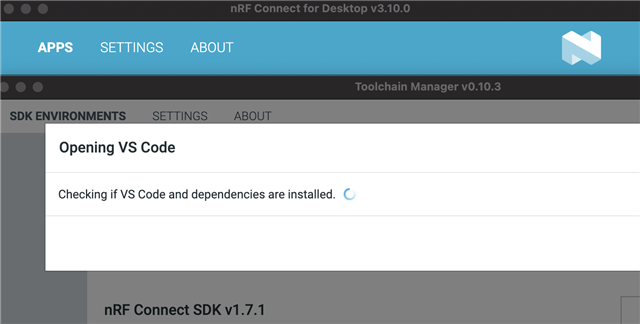Hi - Recently, the NRF Connect Toolchain manager stopped being able to open VS Code and hangs spinning - screenshot below. It used to work so I'm not sure what's changed...
I am on a Mac M1 MacOS Monterey 12.0.1.
Toolchain manager v.0.10.3
nRF Connect for Desktop v3.10.0; SDK v.1.8.0
I include the output from VS Code - Generate Support Info below (I ran VS code separately after Toolchain manager failed to open it).
Is there a way to manually set all the proper VS Code extension variable settings so I can develop from within VS Code without relying on the Toolchain manager to launch VS Code, or is there something obvious I'm not doing properly?
I saw someone else report that they encountered a similar error but they mistakenly already had VS Code running - that is not my issue. I made sure VS Code was not already running.
Thanks - appreciate any help or guidance! Dan.
Note: per the installation instructions, I installed the x64 version of VS Code: Version: 1.64.1
Commit: d6ee99e4c045a6716e5c653d7da8e9ae6f5a8b03
Date: 2022-02-07T17:26:08.977Z
Electron: 13.5.2
Chromium: 91.0.4472.164
Node.js: 14.16.0
V8: 9.1.269.39-electron.0
OS: Darwin x64 21.1.0