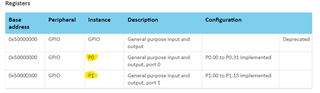Hello!
I have been working through examples lately trying to get the GPIO and PWM to work. But one issue I keep coming up to is how to define pins as input or output, and how to use GPIO pins in general. I see in all the examples they use nodes and define ports and stuff, but honestly I don't understand what this is and why you do it.
Suppose I just want a button on a breadboard as input, then make a led light on the same breadboard light up when it's pressed. Do I have to make two devices and use that as parameter when defining the gpio_pin_configure? And what would the flag be?
Also, what is the flag parameter.
In all older tutorials and examples I notice this wasn't a thing, and it makes it really difficult to follow and learn.
Thanks in advance.