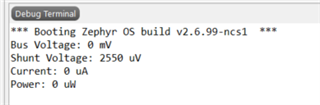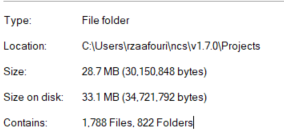Hello Community,
I'm using the current sensor INA219 with NRF5340dk.
Communication is through i²c protocol and using nrf SDK v1.7.0 .
I'm trying to get the data output (Voltage, Current, Power).
i worked on the sample linked on Zephyr Lib. the problem is that i'm always getting the same output which i liked below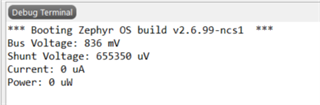
the wiring of the sensor is like below :
Vin->VDD nrf
GND->GND
SCL->P0.26
SDA->P0.25
I'm always getting the current and power to Null values and both voltage values don't change no matter what !
do i need to change the calibration values or do i need to do something else ?
i don't get what's wrong with the data output so i need your help please
can you help me get the right values and get the data displayed out from the sensor correctly, please
Kindly,
Many thanks