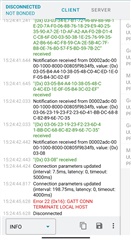Hello! I am trying to run the "Light switch" example on a custom board.
My environment:
- nRF5 SDK v17.0.2
- nRF5 SDK for Mesh v5.0.0
- SoftDevice S132 v7.2.0
- NRF52832_xxAA (on custom board)
- Keil uVision 5.33.0 (Compiler v5)
- J-link debugger
- nRF Mesh App v3.1.6 for Android
I'm using Keil's built-in MDK. When trying to add a device to the network, nRF Mesh reports an error:




The example code remained unchanged, except for the fact that I commented out all calls related to the board (controlling the LEDs). After the error occurs, my log looks like this:
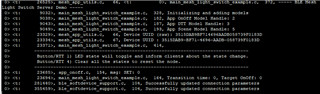
While debugging, I was able to figure out that the "m_device_provisioned" flag is set to "true" at this location:
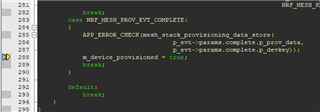
However, after that, the GATT connection is closed, as evidenced by the call to the "a_link_close_notify" function, which informs subscribers about the NRF_MESH_PROV_LINK_CLOSE_REASON_ERROR error:

Call stack up to this function:
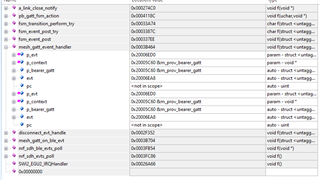
When compiling the project, I see that some of the declared sections do not have observers registered, but the project starts successfully:
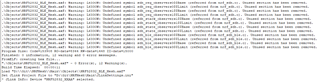
I hope for your help!