Hi,
I want to simply get RSSI at each scan in the connection less example (direction_finding_connectionless_rx).
I have running two nRF52833-DK. One is flashed with RX and the other with RX example.
I'm using the nordic NCS SDK v1.8.0 with softdevice s140 v7.3.0.
The devices are communicating to each others nice and easy. But, RSSI readings at each scan show a constant value (-127)
When I debug it (using RTT Viewer and Debug terminal), I get this;
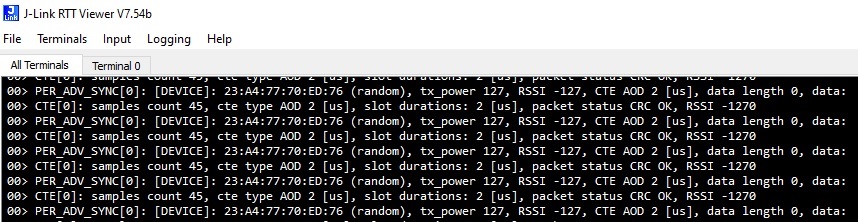
RSSI looks always -127.
I can only see some different RSSI readings during initial talk between the two devices (anchor and tag)
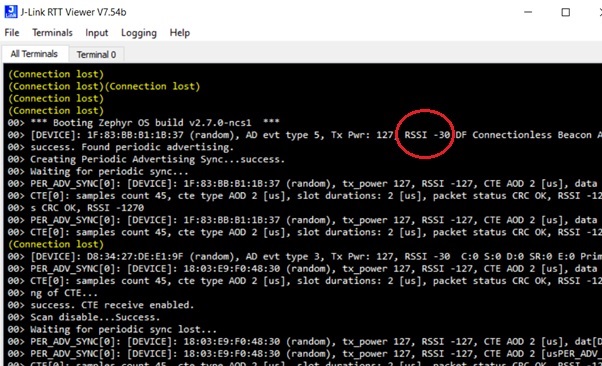
Any input greatly appreciated.

