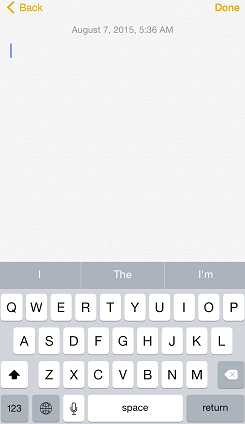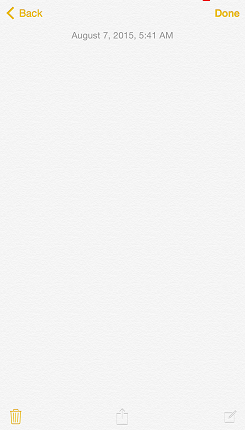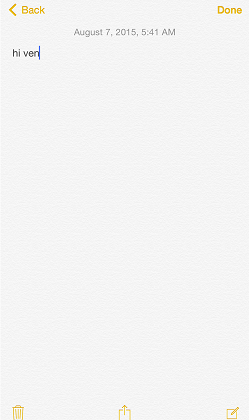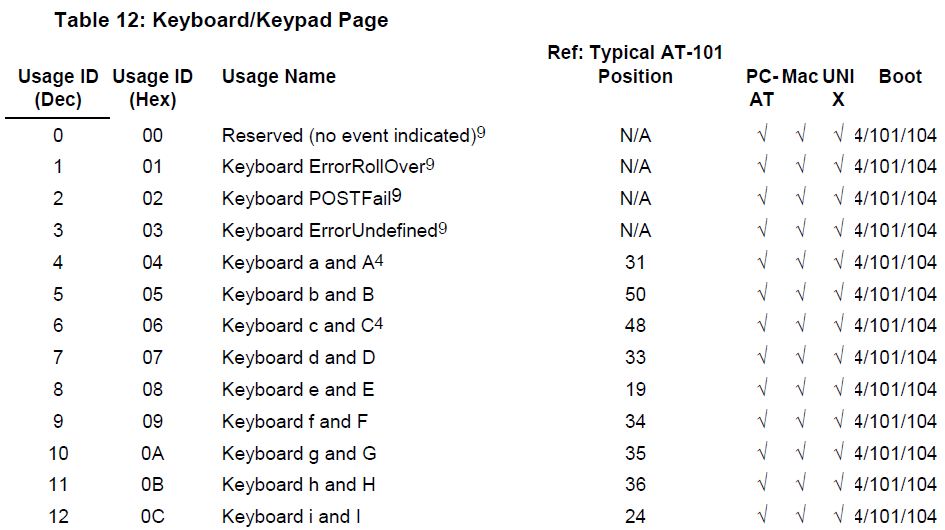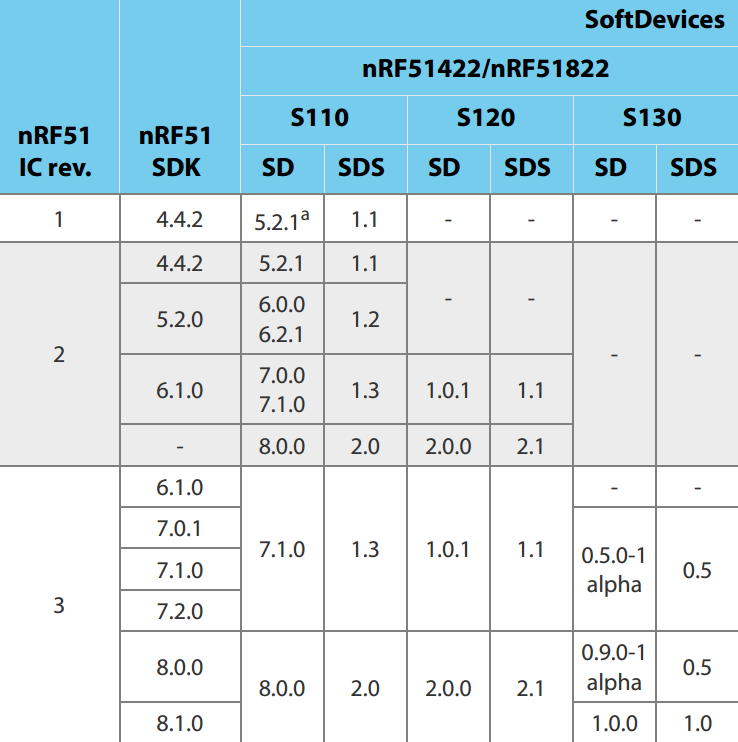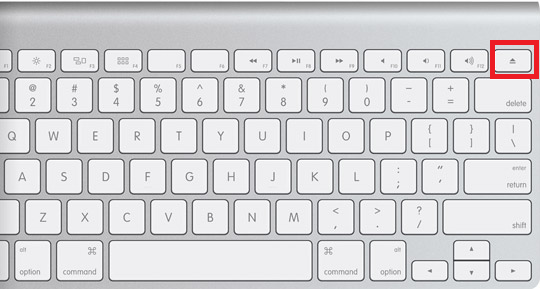Hi
Currently I have a device with the following details: Ic Version - 2, Variant - CE AA , Build Code - D0, Hardware Id - 004d I am using the softdevice s110_nrf51822_7.0.0_softdevice.hex , nRF SDK 6.1.
I am trying to test
I am able to connect to the Ipad but I am not seeing any HID keyboard when I open a note pad.
Can you please help me how to select HID keyboard and receive key events on IOS8.
Kind Regards, Ven