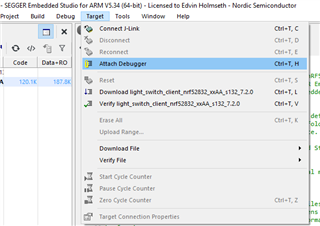Windows 10, Segger Embedded Studio V5.60a
nRF52833-DK (also nRF52840-DK, along with custom boards for each for later purpose)
SDK 17.1.0 S140
Hello, I'm trying to merge my project (NUS example, BAS, bonding, etc) with DFU bootloader OTA.
It's similar case with https://devzone.nordicsemi.com/f/nordic-q-a/48872/how-to-merge-one-application-with-dfu-feature
I did as instructed. It was built successfully but when executed, I get following errors:
<error> app: No bootloader was found
<error> app: ERROR 4 [NRF_ERROR_NO_MEM] at [my project address] files.c:1105
PC at: 0x000414C5
<error> app: End of error report
the error is pointing to following code:
err_code = ble_dfu_buttonless_async_svci_init(); //nrf_dfu_svci_vector_table_set(), bootloader_addr != 0xFFFFFFFF problem
APP_ERROR_CHECK(err_code);//NRF_ERROR_NO_MEM
unlike the given link's, I don't get message related to how to reallocate RAM or ROM via debuggin message or Tera Term
my current allocation is as following:
FLASH_PH_START=0x0
FLASH_PH_SIZE=0x80000
RAM_PH_START=0x20000000
RAM_PH_SIZE=0x20000
FLASH_START=0x27000
FLASH_SIZE=0x59000
FCONFIG_START=0x10000
FCONFIG_SIZE=0x400
DEFAULT_CONFIG_START=0x10500
DEFAULT_CONFIG_SIZE=0x400
INIT_START=0x12000
RAM_START=0x20002be0
RAM_SIZE=0x1d420
macros:
c_preprocessor_definitions="APP_TIMER_V2;APP_TIMER_V2_RTC1_ENABLED;BL_SETTINGS_ACCESS_ONLY;BOARD_PCA10100;BLE_STACK_SUPPORT_REQD;CONFIG_GPIO_AS_PINRESET;FLOAT_ABI_HARD;INITIALIZE_USER_SECTIONS;NO_VTOR_CONFIG;NRF52833_XXAA;NRF_CRYPTO_MAX_INSTANCE_COUNT=1;NRF_SD_BLE_API_VERSION=7;S140;SOFTDEVICE_PRESENT;NRF_DFU_SVCI_ENABLED;NRF_DFU_TRANSPORT_BLE=1;"
What's causing NRF_ERROR_NO_MEM and how to resolve it?
What is PC at number referring to? Nevermind, found out it was Program counter
Do I need SW/config modification for custom board?
Thank you in advance