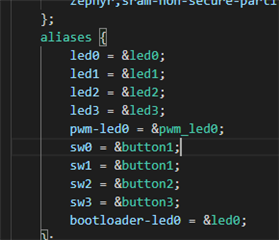Hi,
Using VisualStudioCode/NRF Connect: Im looking into the sample 'button'. (this because i like to add GPIO-pins to connect to an interrupt)
In the button example an interrupt means is used on a button, so thats fine.
Now i would like to add a button in an overlay-file
there are 4 buttons in nrf5340_cpuapp_common.dts
Is it possible to ADD buttons in an overlay file nrf5340dk_nrf5340_cpuapp.overlay
..what should i need to put in that overlay file?
(And is it possible to remove a button ?, how is that to be done?)
Best Regards,
Theo