1) I have set up the Zephyr development environment by following the instructions at https://docs.zephyrproject.org/latest/getting_started/index.html
2) I am able to build the "blinking sample" successfully using the command
west build -p auto -b nrf52840dongle_nrf52840 samples/basic/blinky
(output in image below)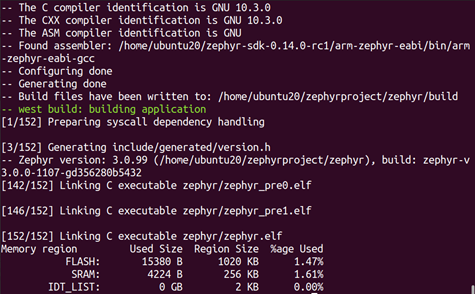
3) I am trying to flash the blinking sample using "west flash", but get an error saying "FATAL ERROR: “nrfjprog --ids” did not find a board; is the board connected?"
---> I am running Ubuntu 20.04 on a virtual machine (in Oracle VM VirtualBox)
---> The nrf52840 dongle is also listed when I run "lsusb"
(see image below for output when running "lsusb" and when trying to flash)
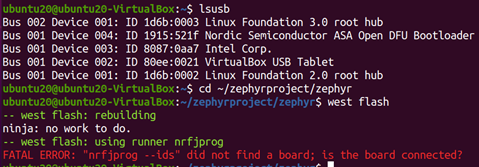
a) Before flashing I downloaded and installed "nrfjprog" (dependency which showed up when trying to flash initially) as follows:
wget www.nordicsemi.com/.../nrf-command-line-tools-10.15.4_amd64.zip
unzip nrf-command-line-tools-10.15.4_amd64.zip
sudo dpkg -i nrf-command-line-tools-10.15.4_amd64.deb
b) and then installed "JLinkARM" using the following command:
sudo dpkg -i JLink_Linux_V758b_x86_64.deb
--> Then, running the command "nrfjprog --version" gives the following:
nrfjprog version: 10.15.4 external
JLinkARM.dll version: 77.58b

