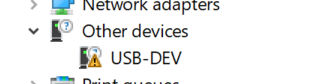Hi Team,
I want to use smp_svr application in nrf52840 dongle but I am getting below mentioned compilation error when compiling with overlay-cdc.conf. I have tried it in three NCS 1.8.0, 1.9.0 and 1.9.1. Can you please look into this and let me know for the solution?
Application: smp_svr
Board: nrf52840dongle_nrf52840
SDK: NCS 1.8.0, 1.9.0, 1.9.1 (tried in all three SDK)
Error:
warning: UART_MCUMGR (defined at c:\Projects\1_9_1\smp_svr\build\drivers\console\Kconfig:213) has direct dependencies CONSOLE with value n, but is currently being y-selected by the following symbols:
- MCUMGR_SMP_UART (defined at c:\Projects\1_9_1\smp_svr\build\subsys\mgmt\mcumgr\Kconfig:406), with value y, direct dependencies MCUMGR (value: y), and select condition MCUMGR (value: y)
Parsing C:/Users/149373/ncs/v1.9.1/zephyr/Kconfig
Loaded configuration 'C:/Users/149373/ncs/v1.9.1/zephyr/boards/arm/nrf52840dongle_nrf52840/nrf52840dongle_nrf52840_defconfig'
Merged configuration 'C:/Projects/1_9_1/smp_svr/prj.conf'
Merged configuration 'C:/Projects/1_9_1/smp_svr/overlay-cdc.conf'
error: Aborting due to Kconfig warnings
Regards,
Bhavya