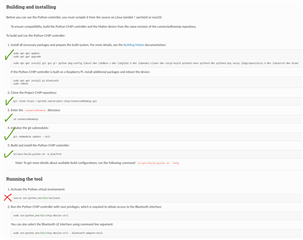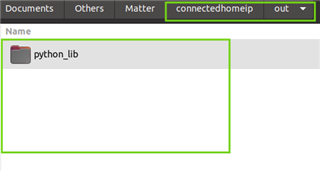I'm actually trying to run the Python CHIP controller in my PC but I got some errors.
I've successfully set up the Open Thread Border Router in a Raspberry PI and I'm using the Light Bulb Matter example flashed in a nRF5340 DK which is my Matter accessory.
I followed the tutorial https://developer.nordicsemi.com/nRF_Connect_SDK/doc/1.9.1/matter/python_chip_controller_building.html#using-python-chip-controller-for-matter-accessory-testing to create my Matter controller using the tool Python CHIP controller.
I used all the required commands here below for installation and building the Python CHIP controller.
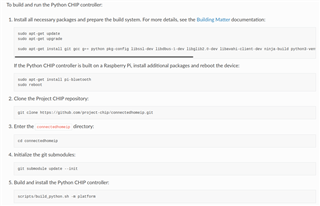
Then I tried to run the tool as shown here below :

I successfully activated the Python virtual environment. Then I tried to run the Python CHIP controller using "sudo out/python_env/bin/chip-device-ctrl " but I got the following output :
:~/connectedhomeip$ sudo out/python_env/bin/chip-device-ctrl [1647525260.928139][48172:48172] CHIP:CTL: Setting attestation nonce to random value [1647525260.928241][48172:48172] CHIP:CTL: Setting CSR nonce to random value [1647525260.930233][48172:48172] CHIP:DL: writing settings to file (/tmp/chip_counters.ini-hoBbXJ) [1647525260.930450][48172:48172] CHIP:DL: renamed tmp file to file (/tmp/chip_counters.ini) [1647525260.930478][48172:48172] CHIP:DL: NVS set: chip-counters/reboot-count = 6 (0x6) [1647525260.930711][48172:48172] CHIP:DL: Got Ethernet interface: enp0s31f6 [1647525260.930868][48172:48172] CHIP:DL: Found the primary Ethernet interface:enp0s31f6 [1647525260.931027][48172:48172] CHIP:DL: Got WiFi interface: wlp1s0 [1647525260.931673][48172:48172] CHIP:DL: Found the primary WiFi interface:wlp1s0 [1647525260.931786][48172:48186] CHIP:DL: Platform main loop started. 2022-03-17 14:54:20 IMP-IT0087lx root[48172] CRITICAL Loading configuration from /tmp/chip-device-ctrl-storage.json... 2022-03-17 14:54:20 IMP-IT0087lx chip.IN[48172] INFO Loading from storage for fabric index 1 2022-03-17 14:54:20 IMP-IT0087lx chip.IN[48172] INFO Loading from storage for fabric index 2 2022-03-17 14:54:20 IMP-IT0087lx chip.IN[48172] INFO Loading from storage for fabric index 3 2022-03-17 14:54:20 IMP-IT0087lx chip.IN[48172] INFO Loading from storage for fabric index 4 2022-03-17 14:54:20 IMP-IT0087lx chip.IN[48172] INFO Loading from storage for fabric index 5 2022-03-17 14:54:20 IMP-IT0087lx chip.IN[48172] INFO Loading from storage for fabric index 6 2022-03-17 14:54:20 IMP-IT0087lx chip.IN[48172] INFO Loading from storage for fabric index 7 2022-03-17 14:54:20 IMP-IT0087lx chip.IN[48172] INFO Loading from storage for fabric index 8 2022-03-17 14:54:20 IMP-IT0087lx chip.IN[48172] INFO Loading from storage for fabric index 9 2022-03-17 14:54:20 IMP-IT0087lx chip.IN[48172] INFO Loading from storage for fabric index 10 2022-03-17 14:54:20 IMP-IT0087lx chip.IN[48172] INFO Loading from storage for fabric index 11 2022-03-17 14:54:20 IMP-IT0087lx chip.IN[48172] INFO Loading from storage for fabric index 12 2022-03-17 14:54:20 IMP-IT0087lx chip.IN[48172] INFO Loading from storage for fabric index 13 2022-03-17 14:54:20 IMP-IT0087lx chip.IN[48172] INFO Loading from storage for fabric index 14 2022-03-17 14:54:20 IMP-IT0087lx chip.IN[48172] INFO Loading from storage for fabric index 15 2022-03-17 14:54:20 IMP-IT0087lx chip.IN[48172] INFO Loading from storage for fabric index 16 2022-03-17 14:54:20 IMP-IT0087lx chip.DL[48172] INFO writing settings to file (/tmp/chip_counters.ini-23Pp4J) 2022-03-17 14:54:20 IMP-IT0087lx chip.DL[48172] ERROR renamed tmp file to file (/tmp/chip_counters.ini) 2022-03-17 14:54:20 IMP-IT0087lx chip.DL[48172] INFO NVS set: chip-counters/GlobalMCTR = 6000 (0x1770) 2022-03-17 14:54:20 IMP-IT0087lx root[48172] INFO SetSdkKey: gcc = b'\xd0\x07\x00\x00' 2022-03-17 14:54:20 IMP-IT0087lx root[48172] INFO SetSdkKey: gdc = b'\xd0\x07\x00\x00' 2022-03-17 14:54:20 IMP-IT0087lx chip.ZCL[48172] INFO Using ZAP configuration... 2022-03-17 14:54:20 IMP-IT0087lx chip.DL[48172] INFO Avahi connecting 2022-03-17 14:54:20 IMP-IT0087lx chip.IN[48172] INFO CASE Server enabling CASE session setups 2022-03-17 14:54:20 IMP-IT0087lx chip.DIS[48172] ERROR Failed to initialize advertiser: ../../src/platform/Linux/DnssdImpl.cpp:333: CHIP Error 0x00000003: Incorrect state 2022-03-17 14:54:20 IMP-IT0087lx chip.DIS[48172] INFO Failed to find a valid admin pairing. Node ID unknown 2022-03-17 14:54:20 IMP-IT0087lx chip.DIS[48172] INFO Start dns-sd server - no current nodeId 2022-03-17 14:54:20 IMP-IT0087lx chip.DIS[48172] INFO Advertise commission parameter vendorID=65521 productID=32769 discriminator=3840/15 2022-03-17 14:54:20 IMP-IT0087lx chip.DIS[48172] ERROR Failed to advertise unprovisioned commissionable node: ../../src/lib/dnssd/Discovery_ImplPlatform.cpp:473: CHIP Error 0x00000003: Incorrect state 2022-03-17 14:54:20 IMP-IT0087lx chip.DIS[48172] INFO Advertise commission parameter vendorID=65521 productID=32769 discriminator=3840/15 2022-03-17 14:54:20 IMP-IT0087lx chip.DIS[48172] ERROR Failed to advertise commissioner: ../../src/lib/dnssd/Discovery_ImplPlatform.cpp:473: CHIP Error 0x00000003: Incorrect state 2022-03-17 14:54:21 IMP-IT0087lx chip.DL[48172] ERROR Avahi client failure 2022-03-17 14:54:21 IMP-IT0087lx chip.DIS[48172] ERROR DNS-SD error: ../../src/platform/Linux/DnssdImpl.cpp:405: CHIP Error 0x000000AC: Internal error New FabricAdmin: FabricId: 1(1) 2022-03-17 14:54:21 IMP-IT0087lx root[48172] INFO SetReplKey: fabricAdmins = {'1': {'fabricId': 1}} Allocating new controller with FabricId: 1(1), NodeId: 1 2022-03-17 14:54:21 IMP-IT0087lx chip.CTL[48172] INFO Setting attestation nonce to random value 2022-03-17 14:54:21 IMP-IT0087lx chip.CTL[48172] INFO Setting CSR nonce to random value 2022-03-17 14:54:21 IMP-IT0087lx chip.CTL[48172] INFO Generating NOC CHIP Error 0x00000003: Incorrect state Failed to bringup CHIPDeviceController CLI Exception ignored in: <function ChipDeviceController.__del__ at 0x7f75f07d4040> Traceback (most recent call last): File "/home/czena/connectedhomeip/out/python_env/lib/python3.8/site-packages/chip/ChipDeviceCtrl.py", line 186, in __del__ self.Shutdown() File "/home/czena/connectedhomeip/out/python_env/lib/python3.8/site-packages/chip/ChipDeviceCtrl.py", line 150, in Shutdown if (self.isActive): AttributeError: 'ChipDeviceController' object has no attribute 'isActive' Segmentation fault
I would like to know why I got a segmentation fault. Could you help me please ?
I'm using OS Ubuntu 20.04.4 LTS and nRF Connect SDK v1.9.1