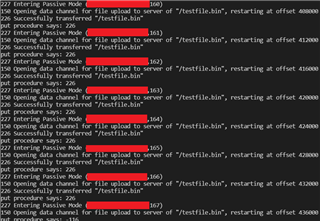Hello nordic.
I'm using your FTP client. The client can only send 4 kB of data at once so I send data numerous times and append to a file.
The first send I do is 160kB which requires 40 packets to be sent. If I then send another file it halts after sending around 70 packets, I get an error -116 and the device goes into idle and I have to reboot.
If I wait a 2-3 minutes from the first file before sending the second file, there is no problem.
Thus there must be a problem with a timer or a buffer overflowing or some such thing. The FTP client has a heartbeat timer but changing the value of this made no difference. I have deduced that it does not matter if I wait 10 seconds or 50 seconds, the second file always breaks at the same packet. This makes me think that the problem should be with a buffer that clears after a set amount of time.
Edit: I should add that I do ftp_uninit() when done with transfer and ftp_open() and ftp_login() before starting transfer.
Edit2: I accidentally verified the answer of the old thread and could not revert it, so please discard the other thread.
The error says connection timed out but if I try reconnecting it says the ftp connection is still up. Also, the timing doesn't matter, if its within the range of say, one minute, the transfer stops at the same place, indicating a set amount of data causes it to halt. I have gotten connection timed out before when it actually times out, then the program continues and does NOT halt. So there must be some sort of cpu panic going on here.
Looking forward to your reply
Kind regards