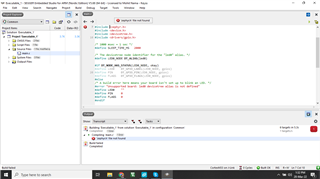hello sir,
i am using segger to program nrf9160 . i have successfully uploaded sample sketch for blink led using "" open NRF Connect SDK " option. Now i want to create a new project .
i uploaded same code for blink as given in example , on but compiler sow error for header files. please help me i have do lot of practice but don't found any solution. how set path for header files.
/*
* Copyright (c) 2016 Intel Corporation
*
* SPDX-License-Identifier: Apache-2.0
*/
#include <zephyr.h>
#include <device.h>
#include <devicetree.h>
#include <drivers/gpio.h>
/* 1000 msec = 1 sec */
#define SLEEP_TIME_MS 2000
/* The devicetree node identifier for the "led0" alias. */
#define LED0_NODE DT_ALIAS(led0)
#if DT_NODE_HAS_STATUS(LED0_NODE, okay)
#define LED0 DT_GPIO_LABEL(LED0_NODE, gpios)
#define PIN DT_GPIO_PIN(LED0_NODE, gpios)
#define FLAGS DT_GPIO_FLAGS(LED0_NODE, gpios)
#else
/* A build error here means your board isn't set up to blink an LED. */
#error "Unsupported board: led0 devicetree alias is not defined"
#define LED0 ""
#define PIN 0
#define FLAGS 0
#endif
void main(void)
{
const struct device *dev;
bool led_is_on = true;
int ret;
dev = device_get_binding(LED0);
if (dev == NULL) {
return;
}
ret = gpio_pin_configure(dev, PIN, GPIO_OUTPUT_ACTIVE | FLAGS);
if (ret < 0) {
return;
}
while (1) {
gpio_pin_set(dev, PIN, (int)led_is_on);
led_is_on = !led_is_on;
k_msleep(SLEEP_TIME_MS);
}
}
ERROR: 'zephyr.h' file not found
i