Hey.
In production we are logging PM error events to try to determine the root cause for some unstable connection that keep showing up.
We are seeing with high occurrence error code 4353 which is the SMP timeout.
This is often found when reported unstable connections or failure to start OTA DFU.
From the Bluetooth Core: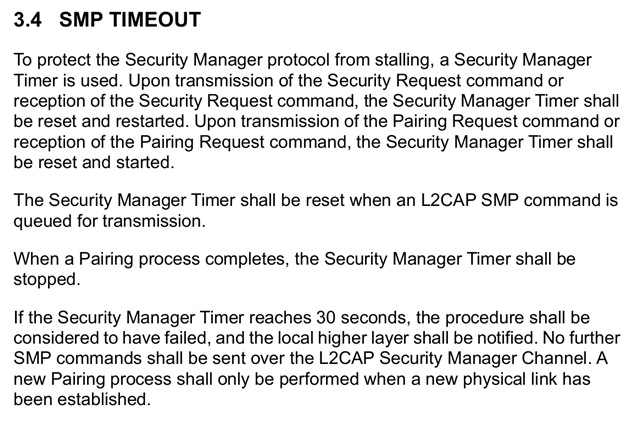
From Nordic Info Center:#define PM_CONN_SEC_ERROR_SMP_TIMEOUT (PM_CONN_SEC_ERROR_BASE + 0x101)
/* Pairing/bonding could not start because an SMP time-out has already happened on this link.
* This means that no more pairing or bonding can happen on this link.
* To be able to pair or bond, the link must be disconnected and then reconnected.
* See Bluetooth Core Specification 4.2 section 3.H.3.4 (Bluetooth Core Specification).
*/
Can you provide the advised strategy to recover a stable BLE link whenever this occurs?
SDK: 17.0.2
SD: s140 - 7.2.0
bluetoothctl: 5.48
