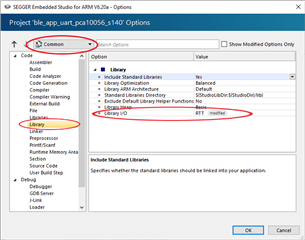None of our existing software projects (based closely on Nordic example projects) will build when the SEGGER IDE is upgraded from 5.70a to the latest 6.20a
The public forum post mentioning this issue contains some replies from staff, but none of these replies have enabled us to get the projects working.
Ref: https://devzone.nordicsemi.com/f/nordic-q-a/85405/nrf5-sdk-17-1-0-examples-is-not-compiling-in-latest-ses-6-20a
When the sdk_config entry RETARGET_ENABLED is set to 0, and the project file SEGGER_RTT_Syscalls_SES.C is set to "exclude from build", we were expecting the build to the proceed unhindered.
However, instead we were greeted by the list of errors shown in the attached image file.

i.e. parts of the system can't find stdout or 'putchar', or 'getchar'.
What step(s) are we missing to make this work?