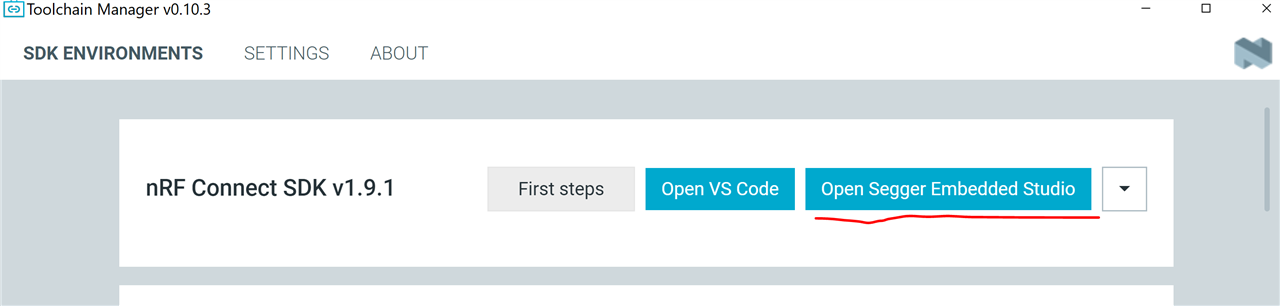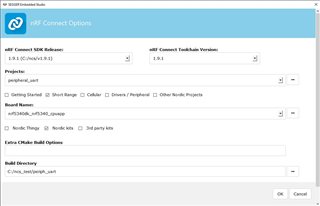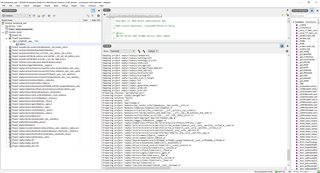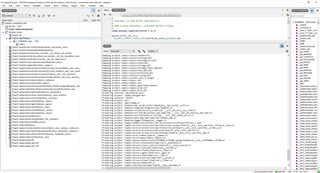How can I create a new nRF Connect SDK project from a sample using Segger Embedded Studio?
My idea is to get the settings and libraries right, but replace the actual application code with my own.
With VS Code it's easy, because you can create an application using a sample as an application template, but it looks like with the SES there is no such possibility.
I have also tried copying a sample to another directory, but the configurations/settings-jungle has overpowered me.
I could use VS Code, but that would be tough. VS Code-version doesn't seem to work too well - at least on my (Windows-)machine.