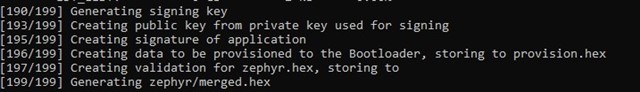Hi, Nordic Team
I’m getting started trying to use both MCUboot and NSIB for 2-stage secure boot on nRF9160, and use SEGGER as developed tool. I enable NSIB via “Configue nRF Connect SDK project”, and It works. (I check from the partition.
Well, The problem comes when I provide public key (adding in Public key PEM file), It said that the key is duplicated (as it was automatically generated from private key), so I change to new public key (never used),and the system is warning the same.
So I want to make sure that I need to provide only private key when I want to use my own key, for NSIB? Cuz it will automatically generate, if so what the “Public key PEM file” slot work for?
Besides, if it possible to modify merged.hex file with hex file that is not signed? I think MCUboot would not allow it, but I want to make sure if there is the way.
Thank you.