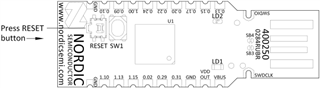I had to upgrade SoftDevice and application firmware from v6.1.1 to v7.2.0 in order to have BLE_GATTC_OPT_UUID_DISC option available.
It turned out that Bootloader needs to be updated as well.
That's why I have generated the public/private key-pair using NrfUtil and replaced dfu_public_key.c in nRF5_SDK_17.1.0_ddde560\examples\dfu. Then I've successfully compiled nRF5_SDK_17.1.0_ddde560\examples\dfu\secure_bootloader\pca10056_usb and the bootloader hex file has been generated: nRF5_SDK_17.1.0_ddde560\examples\dfu\secure_bootloader\pca10056_usb\armgcc\_build\nrf52840_xxaa.hex.
According to Nordic Semiconductor Infocenter I've created the upgrade zip package containing bootloader which was signed by the previous private key, not the new one generated above:
nrfutil pkg generate --hw-version 52 --sd-req 0xb6 --bootloader-version 2 --bootloader nrf52840_xxaa.hex --key-file private.pem bl.zip
Then I've successfully loaded it to the dongle by:
NrfUtil.exe dfu usb-serial -pkg bl.zip -p COM5
[####################################] 100%
Device programmed.
After that, the dongle never starts DFU mode while pressing the button during plugging it into USB port.
Is there is a way to let dongle to enter DFU mode again?
What is the correct way to upgrade SoftDevice and Bootloader from v6.1.1 to v7.2.0?
Thank you in advance!
Yuriy