Hi,
The nRF Connect Extension on my Windows VS code doesn't load altogether:
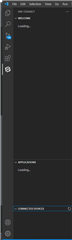
I uninstalled VS code - including all it's settings/extensions etc using this post's suggestion (in case anything was corrupt/locked up) - then I installed VS code and then nRF connect Extension pack - that did not help.
In extensions -> nRF Connect Extension Pack -> nRF connect for VS code -> Runtime Status = Not yet activated.
Looking at the log files in VS code I can see this in AppData\Roaming\Code\TIMESTAMP\renderer1.log
[2022-04-01 13:22:42.925] [renderer1] [error] command 'nrf-connect.showWelcomeView' not found: Error: command 'nrf-connect.showWelcomeView' not found
at v._tryExecuteCommand (vscode-file://vscode-app/c:/Users/farhang.jalilian/AppData/Local/Programs/Microsoft%20VS%20Code/resources/app/out/vs/workbench/workbench.desktop.main.js:1680:3532)
at v.executeCommand (vscode-file://vscode-app/c:/Users/farhang.jalilian/AppData/Local/Programs/Microsoft%20VS%20Code/resources/app/out/vs/workbench/workbench.desktop.main.js:1680:3414)
at processTicksAndRejections (node:internal/process/task_queues:96:5)
Someone had a similar issue and they hinted that "it was missing a workspace". I already have a workspace and I saved it using File -> Save Workspace As...
Any idea why this is happening?
Full log attached

