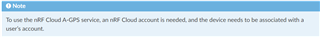We are using nRF9160 chip (in own custom board), SDK 1.9.1 board with "serial lte modem" firmware.
We are unable to get coordinates using AGPS.
I suppose this is due to the fact that the eSIM needs to be somehow registered on the nRF Cloud.
We used the sequence of commands from the "GNSS_AT_commands" example:
AT%XSYSTEMMODE=1,0,1,0 OK AT%XCOEX0=1,1,1565,1586 OK AT+CPSMS=1 OK AT+CFUN=1 OK AT#XNRFCLOUD=1 OK AT#XAGPS=1,1 ERROR AT#XNRFCLOUD? #XNRFCLOUD: 0,0,16842753,"nrf-350916060695718"
But there is no connection to the nRF cloud. eSIM is already used to upload / unload data via MQTT using AT commands, so the SIM card is working.