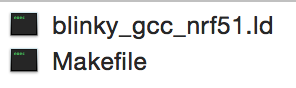Hi there!
I use RedBearLabs Nano (nRF51822) for at setup where I've developed BLE code in Arduino to communicate with apps on both iOS and Android.
Now I need to ensure the communication with encryption.
I've read these to threads for encrypting stuff with nRF51822:
devzone.nordicsemi.com/.../ devzone.nordicsemi.com/.../
I'm not sure how to use your C-based SDK from the Arduino environment - can you please enlighten me?
If this is not possible or advisable, can you please tell me which environment you'll recommend for OSX? I've looked at both mbed, CrossStudio for ARM and tried to use the stand alone GCC compiler (so far no luck - I seem to be missing the make files from the SDK 9 download). But no options is as easy to use as Arduino.
Or perhaps Bluetooth Developer Studio Beta is the way forward (and where do I get my hands on that)?
Looking forward to hearing your reply, hoping that you can tell me that using your SDK from Arduino is easy! :)
Best regards, Henrik, Denmark
Files in folder:
/sdk9/examples/peripheral/blinky/pca10028/blank/armgcc: