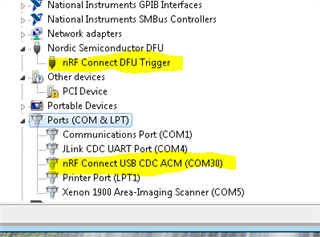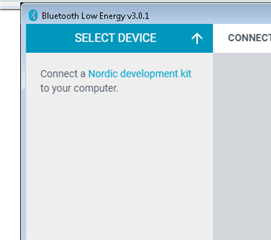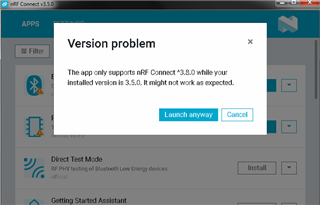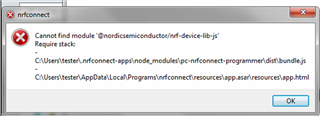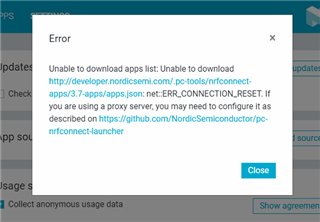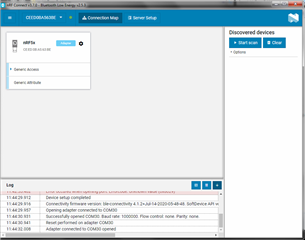Hi
We have some production equipment still running windows 7. We would like to update the nrf51 dongle to a nrf52 dongle.
But drivers for nrf52 dongle is not installed correct although I have installed the newest version of nrf connect? Isn't it possible to use a nrf52 dongle in windows 7?
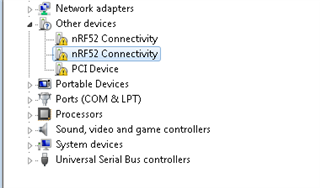
In windows 10 its not a problem to find the dongle.
Br
Danny