Hi All,
I was trying to upload the latest revision of some code i wish to verify before pushing to production and was using the command line to generate the bootloader settings and mergehex files. For some reason, when i tried to flash the final image (softdevice s132 v 6.1.1, bootloader, bl_settings, and app) the app file was placed incorrectly it seems and i don't think the application code was ever reached. Attached is a screenshot after reading from the nrf connect programmer app (nrfjprog flash error.png)
The command format I used is as follows:
"path to file i want to flash "> nrfjprog --program image_file.hex --chiperase --reset
When I program the part using the nrfconnect programmer app everything works fine however and the application looks like it resides exactly where it should.
UPDATE: i also tried flashing again from the command line but without the "--reset" option. for some reason this works just fine. but I'd like to leave the post up to see why the --reset option makes a difference here. When I select "auto-reset" in the nrf connect programmer app everything ends up in the right place when writing, why would nrfjprog work differently? a screenshot of the image when flashed using nrf connect programmer is attached (nrfjprog flash correct.png)
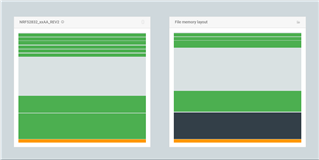
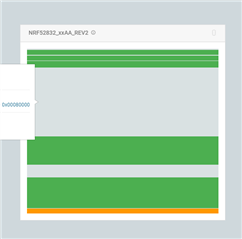
Thanks,
Patjshan


