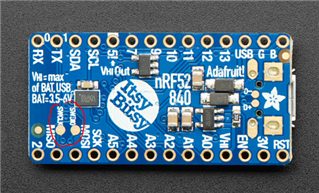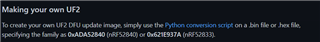Here we go again .... I did read many posts in this forum but did not find an answer.
We need to CE test a small Bluetooth HID keyboard for a special use case.
Our test laboratory is asking us to put the device into the Test-Mode as described in the subject.
Our design is based on a Adafruit ItsyBitsy nRF 52840 running a CircruitPython application.
My question now:
1. Is there any available .UF2 file which can be loaded which is doing nothing else but putting a device in this test mode?
2. Alternatively: We can also put the device into "Arduino-Mode", is there a "Arduino Application" which can put the device into this test mode?
3. Alternatively: Is there any loadable default code which puts the device into this test mode?
We want to avoid to create a build system which can build and load the Test-Mode app from the nordic SDK.
Reason: A to steep learning curve and effort for a single application.
From what I was reading several people were confronted with the same problem.
And the request are always the same: The certifying lab want's this mode to test "something"....
Thank you for your attention.
Thomas F