when I am trying to setup linux with this link https://developer.nordicsemi.com/nRF_Connect_SDK/doc/1.6.1/nrf/gs_installing.html#install-the-toolchain
On typing this command in terminal "make gcc gcc-multilib g++-multilib libsdl2-dev" , I get an error of "make: *** No rule to make target 'gcc'. Stop."
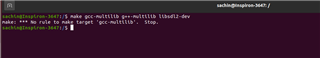
Please suggest me the correct way to do
