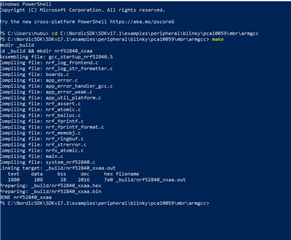I have an issue compiling the example code from SDK 17.1.0 using Microsoft Visual Studio Code in Windows 10. Using the easiest example possible, after starting a terminal from the PCA10059 folder and typing 'make' the compiler won't succesfully run through the code. It seems as though && is not accepted as a valid separator for command lines. As it will create the _build folder, but then it will cease to run the code. If nrf52840_xxaa is manually created, just manages to run slightly further through the makefile, but eventually will return an error code on the .out file.
Is there any way to work around this error or properly configure VScode?