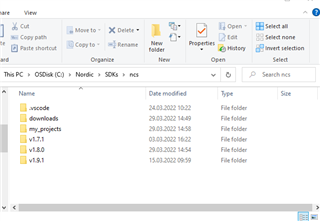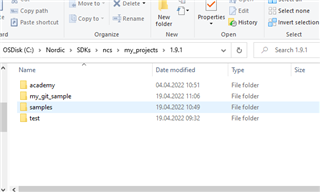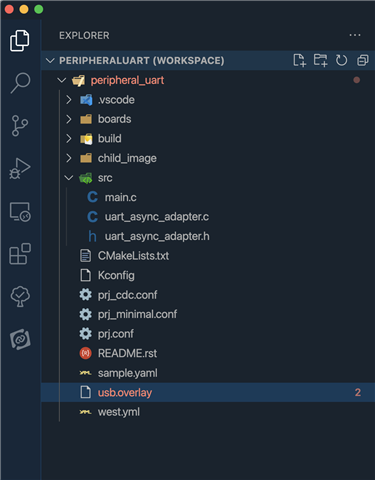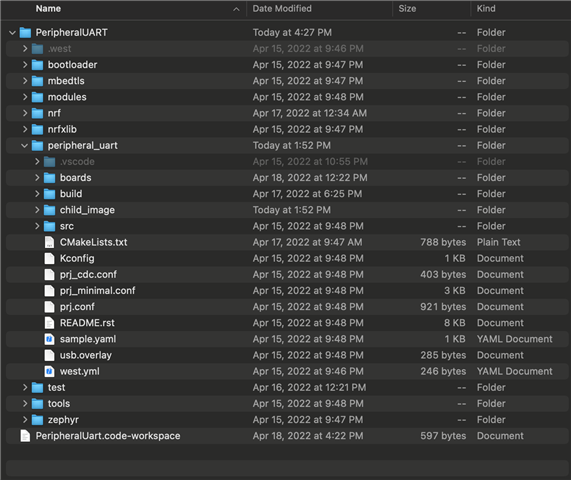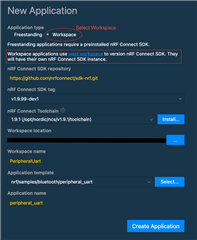Sorry if this is a repeat ticket. I've done some searches and they result in information around Zephyr and RF Connect SDK Git repos and West usage to manages related source files and builds. But the search hasn't not yet reveled any info about what directories / files in my development environment I should be put in my project Git repo to be able to reproduce the build at a later date.
In my case, I used VSCode with the nRF Connect Extension Pack plugin and started with the peripheral UART sample created as a "workspace". So, I think my environment has all of the source files, moet cloned from versioned repos by west, and some files I am modifying or adding to the project.
So now I want to take what I have created and get it into a new project Git repo that I will manage on Github. But I don't know what directory to init my git repo, how to define my .gitignore (is there a standard nRF Connect SDK ignore file?), and what files to confirm are under source code management.
Any suggestions or pointers to info that defines how to manage my files with Git would be great.
-Brad