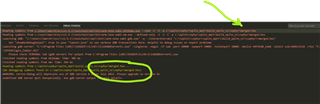
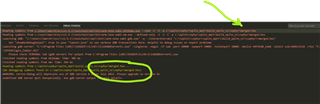
For the avoidance of doubt the below is working when I don't use the nRF connect supplied debug.
Hi,
The elf file is added as a symbol file, using the GDB command add-symbol-file, when debugging with the VS Code extension:
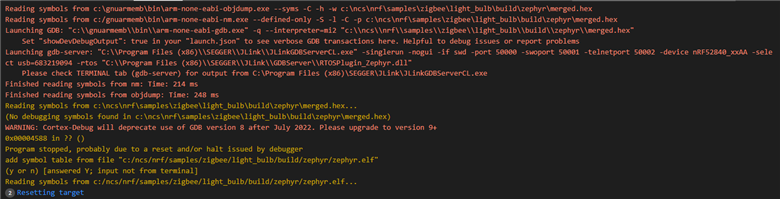
For some reason this part seems to be lacking in the picture you attached. Can you add "showDevDebugOutput": true, to the configuration in launch.json to get verbose logging and upload the output here?
Best regards,
Marte
Hi,
The elf file is added as a symbol file, using the GDB command add-symbol-file, when debugging with the VS Code extension:
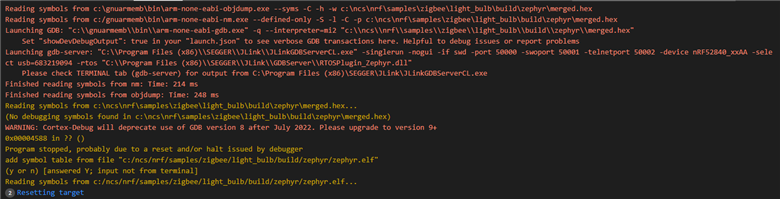
For some reason this part seems to be lacking in the picture you attached. Can you add "showDevDebugOutput": true, to the configuration in launch.json to get verbose logging and upload the output here?
Best regards,
Marte