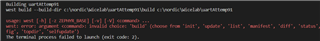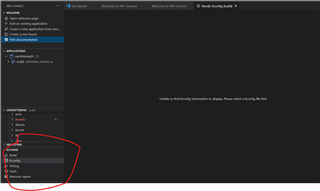C:/nordic/v1.9.1/zephyr/boards/arm/nrf9160dk_nrf52840/Kconfig.defconfig:15: error: couldn't parse 'default BT && $(dt_nodelabel_enabled,reset_input)': macro expanded to blank string
Hey I am trying to write a program that sends integers from the 52 to the 91 of the nrf 9160 dk but I the nrf sdk is not working. I installed it through toolchain manager. I get no option to do pristin build, I am not able to open kconfig. I am not able to regular build either as shown below. You need anymore information let me know.
thank you