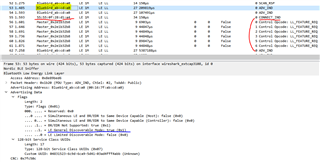Target nRF52832(nrf52dk_nrf52832)
SDK NCS v1.9.1
Base source
1. C:\Users\user\ncs\v1.9.1\nrf\samples\bluetooth\peripheral_hids_keyboard
2. C:\Users\user\ncs\v1.9.1\nrf\samples\bluetooth\peripheral_uart
My project require two mode(HID and NUS).
I made new project that support two mode.(User can select mode, and each mode will begin at boot time).
-----------------------------------------------------------------------------------------------------
My project used BT classic. So it can be acceptable for incoming connection regarding paired(bonded) device without discoverable option.
BLE protocol as peripheral role does not allow to accept incoming connection without advertise.
My question is following scenario is possible.
1. Make bonding with serveral other devices(Android, iOS or Windows). (CONFIG_BT_MAX_PAIRED=4)
2. Reboot BLE device(nordic)
3. BLE begin to advertise only for paired devices. (I found we could add paired list into advertise information)
4. Keep advertise until one of paired devices try to connect.
5. Accept incoming connection.
6. If BLE disconnected, BLE begin to advertise again. (Only for paired)
7. If BLE want to pair another device, BLE stop advertise and begin to advertise without paired list.
8. Make pairing for new device.
My customer use several our BLE product at the same time, so please review if my scenario is possible.
Thanks.