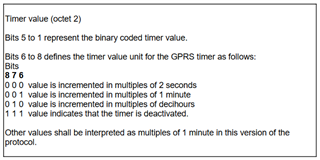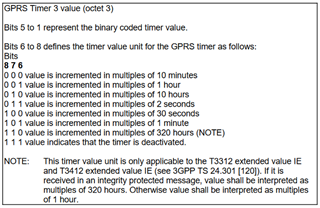Hello Devzone Community,
I am continuing my long trek toward single-microamp operation of an nRF9160 based, custom board. On the LTE modem front I am making `AT+CPSMS=` requests per the instructions at https://infocenter.nordicsemi.com/topic/ref_at_commands/REF/at_commands/nw_service/cpsms_set.html. In general my nRF9160 based modem is not granted PSM values, at least not ones I request. But in some attempts I am granted a non-zero, apparently valid periodic-TAU value, at least according to a Devzone engineering reply to my recent earlier Devzone ticket 87176.
Since posting ticket 87176 I have run multiple tests requesting a range of periodic-TAU values (a different one in each test), and a range of Active Time values. Most of the time my device is not granted either periodic-TAU or Active Time. This brings me to new questions:
Question (1) in setting PSM values which provide single-microamp SiP (9160) operation, is Active Time required to be granted, or is a non-zero enabled periodic-TAU setting sufficient?
It looks like the timer for Active Time remains disabled following the various settings requests I send via LTE modem and the command `AT+CPSMS`.
Question (2) Is leftmost printed PSM bit most significant or least significant in the final three quoted values reported by `AT%XMONITOR`?
You may notice in ticket 87176 the second response to my case there speaks to the network carrier granting my device a 54 minutes periodic-TAU value. When I parse the bits on scratch paper, following Nordic's CPSMS_SET documentation linked just above here, I arrive at two different periodic-TAU values. My figured periodic-TAU values differ no matter which bit I treat as the most significant bit:
01001001 010: treating these as bits 8,7,6 "timer value unit" gives ten hours, 01001: treating these as timer (count down) value gives 9, Ten hours * 9 equals 90 hours. This doesn't match Devzone Hakon's (~2790 pts) reply that we are granted 54 minutes periodic-TAU. Reading bit significance the other way: 100: bits 8,7,6 now represent timer value unit of 30 seconds, 10010: bit 5..0 now represent 18. Half a minute * 18 equals 9 minutes periodic-TAU.
When AT%XMONITOR returns a string like this,
%XMONITOR: 5,"AT&T","AT&T","310410","900C",7,12,"050B8210",391,5110,33,25,"","00001000","11100000","01010100"
. . . it is critical that I know which bit in the final three bit fields is MSB, and which LSB. Much of the time these values are reported as "11100000". When left most bit is most significant, per AT+CPSMS "set" documentation this represents that the periodic-TAU timer is disabled. I'm told this mean PSM is not supported by a given celular provider. Reading bits from right as MSB to left results in a periodic-TAU of 70 minutes ( 7 timer value * 10 minute timer value unit ), not 54 minutes.
Clear answers to these two questions will help much. Thanks ahead of time for insight and help the Devzone team can offer on this issue!
- Ted