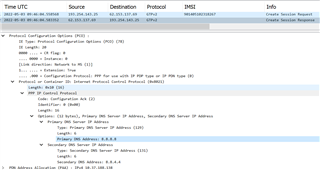Hi,
we are using the NRF9160 with AWS IoT MQTT. SDK is 1.8.0 and Modem is 1.3.1
Our devices stopped working one day to another (first realized 28.04.2022). The device connects to 1nce network but can not resolve to the aws cloud via mqtt.
Some other strange behaviour came up: The same SIM Card works in another device with the same firmware. The not working device also works with a different sim card.
We checked SIM Lock and did a sim reset at 1nce. Non of them worked. After more investigation I could reproduce the non working devices responde to an IP but not to a URL (AWS IoT is URL). We used to check:
err = getaddrinfo("google.de", NULL, &hints, &res);
err = getaddrinfo("8.8.8.8", NULL, &hints, &res);
In the non working device-sim combination only second works. In a working device-sim combination both work.
1nce can see we connect but they see 0Bytes of data traffic for non working devices.
I attached a log and a trace (trace v1) from a non connecting device
Thanks for your help here. We need to find a solution here, because this kind of scenario would be a big issue in production. In a conclusion our devices stopped working without our implact. This should not happen again.
I am also in contact with 1nce with the same case. I think aws can be excluded as the source of the issue
PS: I also added some information in another thread (https://devzone.nordicsemi.com/f/nordic-q-a/87467/nrf9160-dk-aws-iot-cloud-connection-issue) but I think our case is a different issue thats why I opened new here
best regards
Daniel
00> *** Booting Zephyr OS build v2.7.0-ncs1 *** 00> <inf> <mflt>: Reset Reason, RESETREAS=0x0 00> <inf> <mflt>: Reset Causes: 00> <inf> <mflt>: Power on Reset 00> <inf> <mflt>: GNU Build ID: 8de9aee36569f6939ca966c34abdf52b064fd7fe 00> I: [WD] No Dump 00> I: [WD] Watchdog Init to 1000 ms timeout 00> W: [WD] NOT Ready - Keep Active 00> I: 3 Sectors of 4096 bytes 00> I: alloc wra: 0, f78 00> I: data wra: 0, 38 00> E: [NVS] Settings read from MEM failed SYS:0 MEM:0 CLOUD:0 00> I: [MAIN] MEMO Init V: vX.X.X 00> I: [MAIN] Software is in Test 00> I: [MAIN] Reset Reason 0, Button:0 Software:0 WD:0 00> I: [MAIN] Reboot Counter: 1 00> W: [INIT] UART0 is Disabled 00> I: [MODEM] Modem Band Lock Set 00> I: [MODEM] Version: 1.3.1 00> I: [CHARGER] Bat Power OK: 1 00> I: [CHARGER] Battery is Connected 00> I: [MAIN] Start First Init 00> I: [BUTTON] Silent Mode: 1 00> I: [PROXY] Load Cal from Mem 00> I: [INIT] Set Tray to Unknown 00> I: [INIT] Hardware OK 00> W: [MAIN] Startup Check - Bat: 3993 00> I: [USB] DISCONNECTED 00> E: [AWS] Send Message: AWS is not Init 00> I: [MODEM] sim_id: 901405102318251 00> I: [MODEM] client_id: nrf-352656106701W: [AWS] iot_reconnect - wait 30 s connect try: 2/30 00> I: [AWS] IOT_EVT_CONNECTING 00> E: getaddrinfo, error -11 00> E: client_broker_init, error: -10 00> I: [AWS] IOT_EVT_CONNECTING 00> I: [MODEM] Network registration status: Connected - roaming 00> I: [MODEM] PSM parameter update: TAU: 1116000, Active time: -1 00> I: [AWS] iot_reconnect - Restart Once after network back 00> W: [AWS] iot_reconnect - wait 30 s connect try: 3/30 00> I: [AWS] IOT_EVT_CONNECTING 00> E: getaddrinfo, error -2 00> E: client_broker_init, error: -10 00> I: [AWS] IOT_EVT_CONNECTING 00> W: [AWS] iot_reconnect - wait 30 s connect try: 4/30 00> I: [AWS] IOT_EVT_CONNECTING 00> E: getaddrinfo, error -2 00> E: client_broker_init, error: -10 00> I: [AWS] IOT_EVT_CONNECTING 00> I: [AWS] iot_reconnect Restart Modem 00> I: [AWS] CFUN4: 00> I: [AWS] CFUN1: 00> W: [AWS] iot_reconnect - wait 30 s connect try: 5/30 00> I: [AWS] IOT_EVT_CONNECTING 00> E: getaddrinfo, error -11 00> E: client_broker_init, error: -10 00> I: [AWS] IOT_EVT_CONNECTING 00> I: [AWS] iot_reconnect - Restart Once after network back 00> W: [AWS] iot_reconnect - wait 30 s connect try: 6/30 00> I: [AWS] IOT_EVT_CONNECTING 00> E: getaddrinfo, error -11 00> E: client_broker_init, error: -10 00> I: [AWS] IOT_EVT_CONNECTING 00> I: [AWS] iot_reconnect - Restart Once after network back 00> W: [AWS] iot_reconnect - wait 30 s connect try: 7/30 00> I: [AWS] IOT_EVT_CONNECTING 00> E: getaddrinfo, error -11 00> E: client_broker_init, error: -10 00> I: [AWS] IOT_EVT_CONNECTING 00> I: [MODEM] Network registration status: Connected - roaming 00> W: [AWS] iot_reconnect - wait 30 s connect try: 8/30 00> I: [AWS] IOT_EVT_CONNECTING 00> E: getaddrinfo, error -2 00> E: client_broker_init, error: -10 00> I: [AWS] IOT_EVT_CONNECTING (Connection lost)