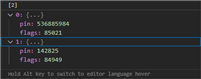Hi,
I need to create a custom dts for a custom board where I need to define the pins used for interfacing to some external devices. The generic "gpio-leds"/"gpio-keys", to my best understanding, do not feed my needs as I need more values per entry.
I would like to be able to create something like:
// Just for illustration, everything is hypothetical.
/ {
model = "Huge bird detector NRF52832";
compatible = "savanna,struthio-camelus-detector";
detectors {
compatible = "sc-detector";
// Definition of first channel
det0: det_0 {
irqpin = <&gpio0 13 (GPIO_PULL_UP | GPIO_ACTIVE_LOW)>;
// ainpin and dettype are integer values, ainpin is an index
// into an ADC channel, dettype is just a flag.
ainpin = <1>;
dettype = <1>
label = "S-C detector channel 1";
};
};
// ...etc...
};
Where can I find detailed information covering this topic and, possibly, some examples?
I'm using nRF Connect SDK version 1.9.1 and Visual Studio Code.
Thanks a lot in advance.
BR