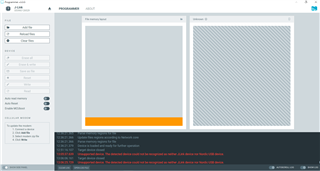Hi, I want to eventually be able to programme a custom built chip with an nRF52833 SoC on board, but first I thought I would try with a nordic Thingy:52.
My setup is as follows:
Computer (Windows with nRF connect v3.11.0) <---> nRF5340 DK <---JTag---> Nordic Thingy:52
I can programme the nRF5340 DK via the nRF connect visual studio IDE, but I am not sure how to be able to connect to the nordic thingy_52 in order to be able to programme that device directly. On the 'connected devices' section in visual studio I cannot see the nordic thingy:52 appear, only the nRF5340 DK appears.
Do I need to do something else in order to connect to the thingy to programme it? Or is the JTag physical connection sufficient?
Thank you for your help!