When multiple J-Link devices are connected to my computer, whenever I run nrfjprog without the --snr argument, I get a prompt to select the emulator like this:
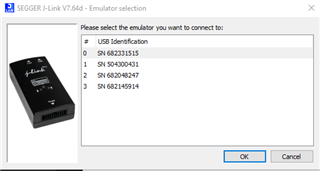
Is there a way to retrieve the selection that was made after the nrfjprog.exe invocation? My use case is that I have a sequence of nrfjprog commands that need execution (e.g. recovery, programming, reset) and it is problematic that each time nrfjprog is started anew, I have to re-select the device.
The prompt itself is quite convenient if only shown once, but it would be helpful if I could actually find out which probe was selected...


