Hi,
I'm using nRF52810 with SDK 17.02.
When I don't download bootloader my application worked normally. After I downloaded bootloader, there logging NRF_ERROR_SVC_HANDLER_MISSING.
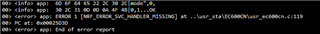
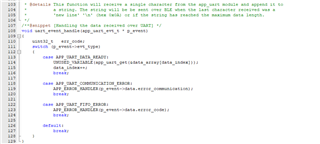
Hi,
I'm using nRF52810 with SDK 17.02.
When I don't download bootloader my application worked normally. After I downloaded bootloader, there logging NRF_ERROR_SVC_HANDLER_MISSING.
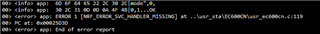
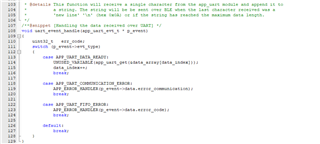
Hi,
The error code is actually referring to the UARTE.ERRORSRC bit in this case. And "1" means you have an OVERRUN error which indicates that your app is not emptying the UART RX buffer fast enough.
When I don't download bootloader
How are you downloading the bootloader? Is it with a programmer, or is that what you are doing over the UART interface when you get the crash?
How are you downloading the bootloader?
I download soft device and bootloader with J-flash, and update my application with DFU.
After update my application, this error will happen on UART interface in my application process.
that your app is not emptying the UART RX buffer fast enough
How could I empty the UART RX buffer? I need to empty the "data_array" when the "data_index" larger than RX_BUFF_SIZE?
And this only happens when the bootloader is present?
Yes. If I just download soft device, this application will work normally.
OK, thanks for confirming. I still don't see how the bootloader could be impacting this. Does the MQTT_QMTOPEN command cause the receiver to respond with more data than the other commands?
MQTT_QMTOPEN command cause the receiver to respond with more data than the other commands?
But I don't edit the application process when I removed bootloader.
There is not enough information for me to go on here, unfortunately. The bootloader will normally not have any impact on the program execution in the main app.
Please check my video.
Video 1 WITHOUT BOOTLOADER
1.erase chip
2.program SoftDevice
3.download application
Video 2 & 3 WITH BOOTLOADER
1.erase chip
2.program SoftDevice
3.program bootloader
4.DFU by nRFConnect
5.RTT Viewer log
Please check my video.
Video 1 WITHOUT BOOTLOADER
1.erase chip
2.program SoftDevice
3.download application
Video 2 & 3 WITH BOOTLOADER
1.erase chip
2.program SoftDevice
3.program bootloader
4.DFU by nRFConnect
5.RTT Viewer log
Hi,
Could you try to enable the CPU usage tracer in your app by setting NRF_PWR_MGMT_CONFIG_LOG_ENABLED and NRF_PWR_MGMT_CONFIG_CPU_USAGE_MONITOR_ENABLED to '1' in your sdk_config.h to see if the CPU load is any higher when the bootloader is present?