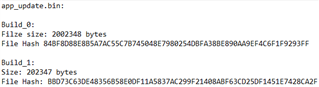I am having trouble setting up DFU over BLE in nRF Connect SDK. I am using NCS 1.9.1.
I have followed these instructions with my own project on both the nrf52840 devkit and a custom board: https://devzone.nordicsemi.com/guides/nrf-connect-sdk-guides/b/software/posts/ncs-dfu
Side note: The DFU UUID in this guide did not work for me: I used the UUID that is shown in the iOS nRF Connect Device Manager App when no devices are found:
for anyone else who comes across this problem: