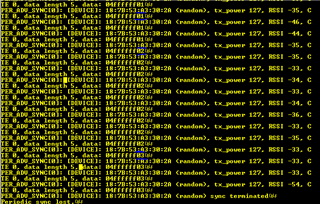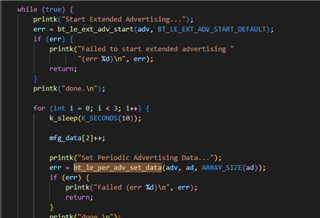Hi,
I recently started with nRF52840-DK, Zephyr and nRF Connect SDK (v. 1.9.1). I want to test extended advertising, that's why I use the periodic_adv example coming with thr SDK. Compiling and downloading without problems, I see in the terminal the printed outputs, mainly the counting of the simple counter in the example.
Using a Sodera sniffer, I see the three advertising frames in channels 37/38/39 of type ADV_EXT_IND, as well as the frame in one of the data channels (channel given in the advertising frames) of type AUX_ADV_IND (this frame includes too the device name I can set in the prj.conf). What I don't see is the data, which I would expect to be in a frame shortly after AUX_ADV_IND.
When I use the periodic_sync example for reception, I'm informed too about the existence of a device with the given name (I assume that I'll receive only the data channels). But again, there is no data frame.
What have I missed to configure to be able to send data in the extended advertising?
Thanks!