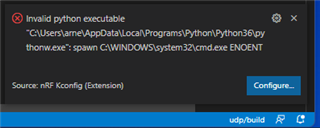Hi
I am using the nrf Connect extension in Visual Studio Code on a Window 11 machine together with C:\Nrf_Connect_SDK v1.9.1
After having installed the nrf Connect extension in VS Code everything worked fine. But suddenly (maybe after some update) Kconfig stopped to work. The error message I got was "Can not find python 3.6.0.
If I do I ">python -V" the prompt is "Python 3.9.12". So, I thought I needed to install version 3.6.0 of python and did so.
Afterwards I got into VS Code and in the Kconfig settings in "Location of Python executable" put the path to python 3.6.0 "C:\Users\arne\AppData\Local\Programs\Python\Python36\python.exe".
However, the new error message that came was "Invalid python executable". I also tried the pythonw.exe, but with the same result.
Any suggestion on how to solve this problem?
Arne