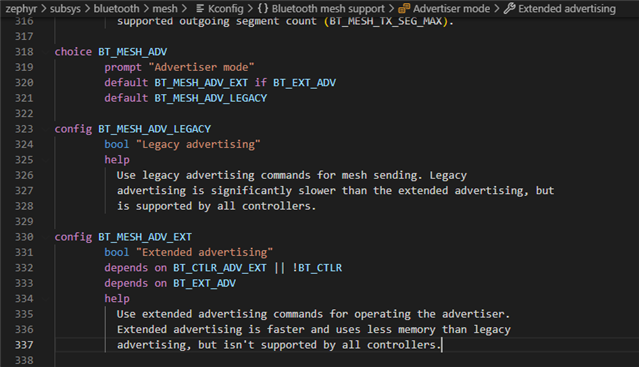Hello
I have a mesh node that needs to broadcast a custom BLE packet
To start advertising I call bt_le_adv_start and it works as expected.
I'm curious about the error that I see in the RTT log
00> [00:08:41.658,050] <dbg> bt_mesh_net: bt_mesh_net_relay: Relaying packet. TTL is now 9
00> [00:08:41.658,172] <err> bt_mesh_adv_legacy: Advertising failed: err -120
My understanding is that his is because my app started advertising and the mesh network cannot relay the packet
I tried to call