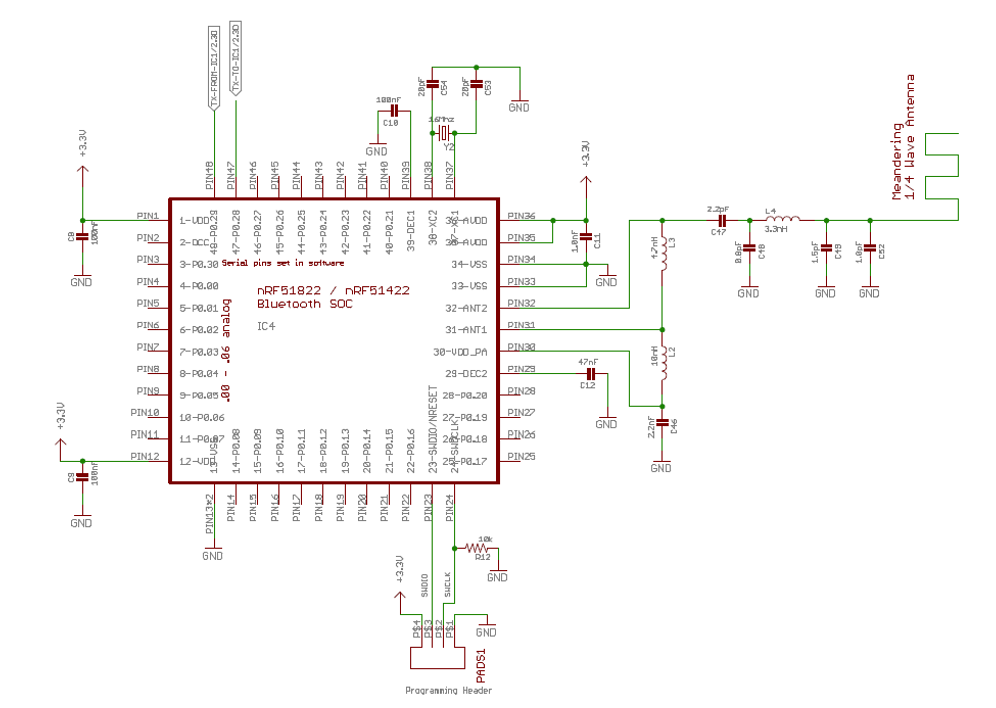I've developed a PCB containing the nRF51822. I am trying to uploaded the example program "ble_app_uart_s110_pca10028" to it, but the chip is not broadcasting (so I assume the program isn't uploaded correctly). I have uploaded the same program to the nRF51DK (Developer Kit) and it works fine on the nRF51DK.
I'm trying to program the 51822 using the nRFDK debugging pins.
Unfortunately, the nRF51422 on the Development Kit and the nRF51822 on the custom PCB aren't pin compatible.
I've tried going into the pca10028 header file and changing the pins around. I changed all the active pins being used by the board accordingly. The only pins I need are the RX and TX pins I've set up as Pins 47 and 48.
I've tried following the instructions here : devzone.nordicsemi.com/.../
and here : devzone.nordicsemi.com/.../
Thanks, I really appreciate any help. I've been stuck on this for close to a month.
Here is the schematic: