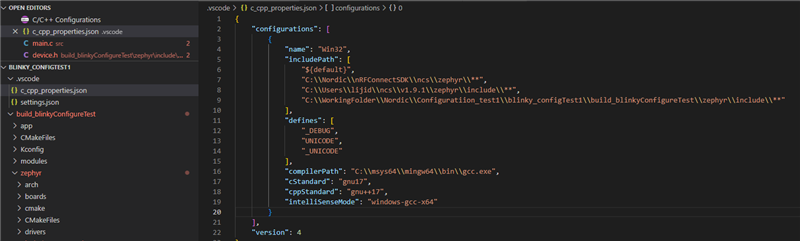Hi,
I started using nRF Connect SDK in VS Code recently. Everything works well, start a new Application, configure a new board, build, and flash.
While I found "Go to Definition" by right click on the function name or Macro always return "No definition found... ".
I build a C project with multiple files in VS Code and this feature works well.
It looks like a SDK searching path problem.
I explored a little bit on the internet, someone suggested to use the command "nRF Connect: Add nRF Connect SDK to Workspace". However, it doesn't work, or maybe I used it in a wrong way.
Does anybody can help?
Thanks,
Ji