With the Bluetooth Low Energy v3.0.1 app within nRF Connect for Desktop, if I use either the nRF52833 or nRF52840 Dev Kit boards as the scanning device it is able to connect, but the pairing process fails because it does not show the passkey entry dialog so I can enter the 6 digit key from our product. This is the case for nRF Connect on both Windows 10 and MacOS. The pairing settings have the MITM and Bond options set.
When I try the same thing using the old nRF51 dongle or the nRF52840 dongle for scanning and connecting, then the passkey entry dialog shows and works fine, as seen below:
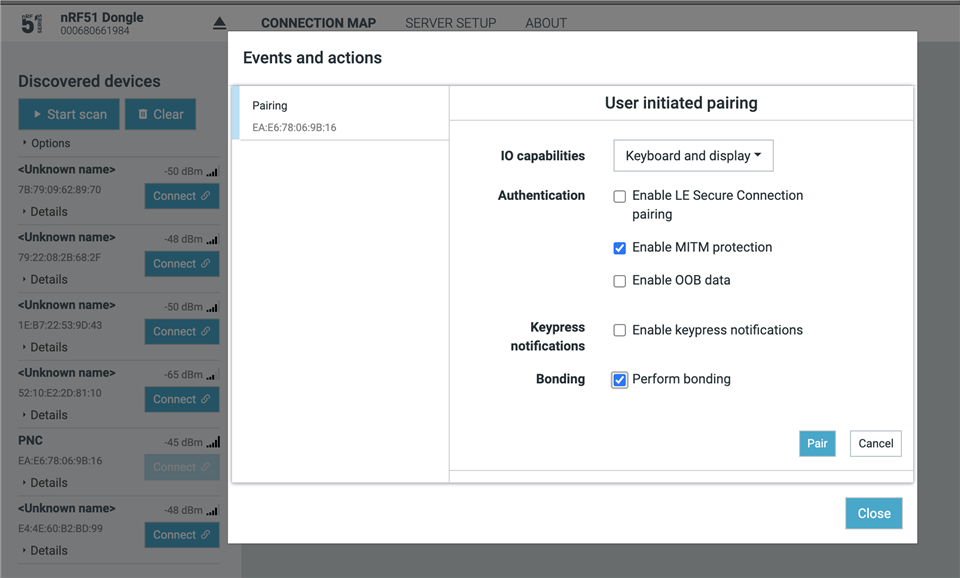
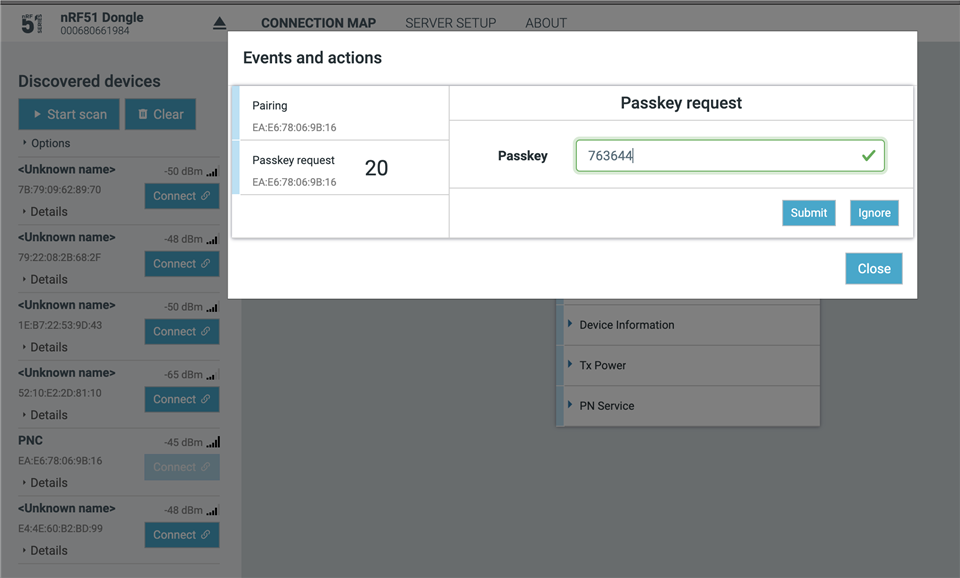
This would appear to be a bug in the scanning firmware for the DK boards.


