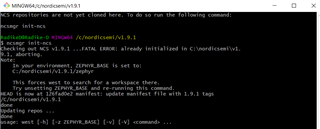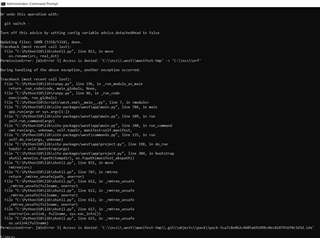Hi All,
I am trying to set up nRF Connect SDK in Visual Studio Code. I am following the guide provided in the DevAcademy https://academy.nordicsemi.com/topic/exercise-1-1/
After completing the installation and adding the toolchain and SDK paths, I tried to create a new application from samples. However, I am unable to see any Application template path starting with zephyr/samples. I only see application templates under nrf/application/ folder.
In the DevAcademy guide it opens a hello world application using the path zephyr/samples/hello_world.
However, under Freestanding type, I don't see zephyr/samples.. path.
Is there anything else I need to install?
Thanks a lot.