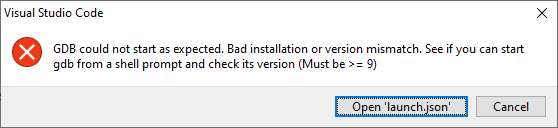Hi,
I am facing a problem with the selection "Enable debug options" when creating a build configuration. I use nRF connect SDK 1.9.1 with VSCode. I create an application from sample aws_iot. Then I make two different build configurations, one with "Enable debug options" checked, and one with the option unchecked. The one that has debug option enabled is not possible to debug (it may work once, but all other debug sessions do not work). But the one that doesn't have the option enabled works fine to debug.
How come there is a difference?
What does "Enable debug options" provide?
Best regards,
Lars