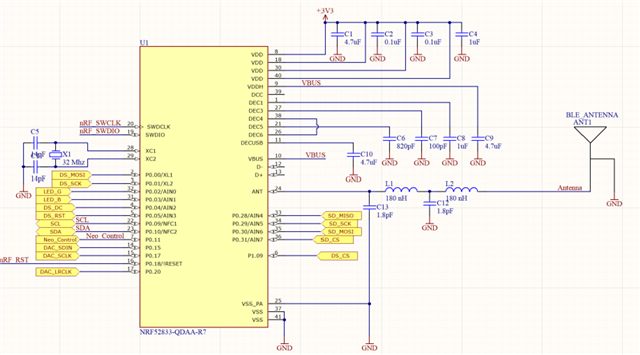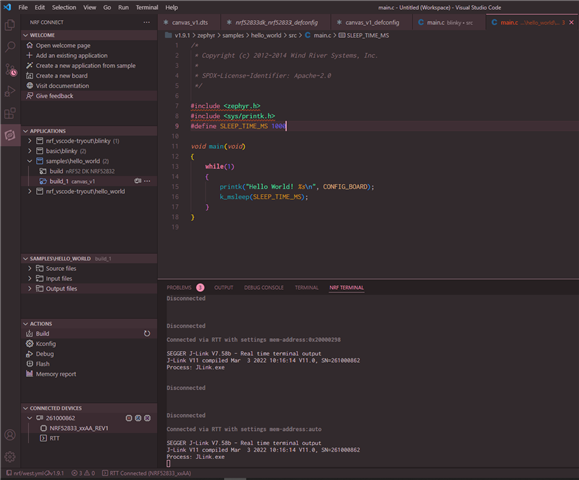Hi there,
I am trying out the nRF Connect SDK v1.9.1 with a custom board (with an nRF52833) that we have produced. I have set up the necessary plugins in VSCode (v1.67.2) through the Connect toolchain manager (v0.10.3) and I am able to flash the zephyr/samples/hello_world sample to an nRF52-DK (with an nRF52832) and see the 'Hello World' output in the nrf terminal in VS Code. However when I set up a separate build configuration with my own board (attached as zip), I get nothing in the nrf terminal. I have similar results with the blinky example, where I'm able to see results on the DK, but not on our custom board.
Flashing the custom board goes without errors in the console. But after that it seems the code isn't running... Do you have any ideas what might be causing this?